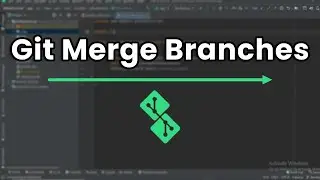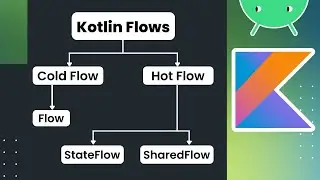How to Upload Your Android Studio Project to GitHub: Step-by-Step Guide
Are you looking to learn how to upload your Android Studio project to GitHub? This step-by-step guide is perfect for you! In this detailed tutorial, I will walk you through the entire process, from creating an Android project to pushing your code to a GitHub repository. Whether you're a beginner or an experienced developer, this video covers all the essential steps to get your project on GitHub smoothly and efficiently.
📌 In This Video:
- Introduction (Start - 00:09): A brief overview of what you'll learn.
- Create Android Project (00:09 - 00:24): Step-by-step instructions on setting up a new Android project in Android Studio.
- Create GitHub Repository (00:24 - 00:57): How to create a new repository on GitHub.
- Enable Version Control Integration (00:57 - 01:18): Setting up Git version control in Android Studio.
- Git Add All Files (01:18 - 01:45): Adding your project files to version control.
- Connect Android Studio Project with GitHub Remote (01:45 - 02:06): Linking your local project to a remote GitHub repository.
- Create Token from GitHub if Required (02:06 - 02:57): Generating a GitHub token for authentication if needed.
- Commit Files (02:57 - 03:25): Committing your files to the local repository.
- Push Files to GitHub (03:25 - 04:05): Pushing your committed changes to GitHub.
- Conclusion (04:05 - End): Wrapping up the tutorial with final thoughts.
🔹 Why Watch This Video?
- Easy to Follow: Clear, step-by-step instructions that are easy to follow, even for beginners.
- Comprehensive Guide: Covers all necessary steps to ensure your project is correctly uploaded to GitHub.
- Best Practices: Learn best practices for using Git and GitHub with Android Studio.
- Troubleshooting Tips: Tips and tricks for solving common issues you might encounter.
Benefits:
- Improve Collaboration: Share your project with team members easily.
- Backup Your Code: Keep your code safe with GitHub’s version control.
- Showcase Your Work: Create a portfolio of your projects on GitHub.
Upload Android Studio Project to GitHub, Step-by-Step Guide, Android Studio GitHub Tutorial, GitHub Integration, Android Project Version Control, GitHub Token, Commit Files Android Studio, Push Files to GitHub, GitHub for Beginners, Android Development, Git Tutorial, Version Control with Git, GitHub Remote Repository, Android Studio Tips, How to Use GitHub with Android Studio, GitHub Repository Setup, Android Studio Version Control, GitHub Best Practices, GitHub Commit and Push, Android Code Management.
🔔 Subscribe to my channel for more Android development tutorials! Like the video, leave a comment, and share it with your fellow developers. Let's make Android development easier and more efficient together!
By following this comprehensive guide, you'll have your Android Studio project uploaded to GitHub in no time. Happy coding!
For downloading free source code, visit: https://www.octalops.com

![[FREE] SLIMESITO x BEEZYB TYPE BEAT 2022 -](https://images.videosashka.com/watch/1EoTITwenvE)