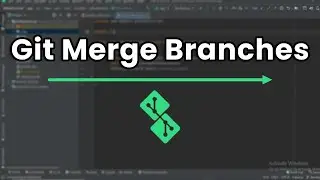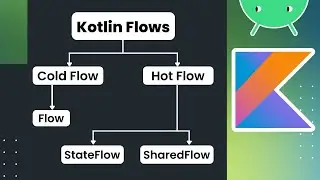How to Remove the .idea Folder from GitHub: Step-by-Step Guide
In this video, I'll show you how to remove the .idea folder from your GitHub repository. The .idea folder is generated by Android Studio and contains project-specific settings that you typically don't want to share in your version control system. By following this step-by-step guide, you'll learn how to use the .gitignore file to exclude the .idea folder and keep your repository clean and professional.
From the start until 00:27, I introduce the topic and explain why it's important to remove the .idea folder from GitHub.
At 00:27, I explain what a .gitignore file is and how to add the .idea folder to it.
By 00:55, I cover how to download Git to enable Git commands in Android Studio, ensuring you have the necessary tools installed.
At 01:19, I demonstrate how to add the .idea folder to the .gitignore file using the terminal.
Then, from 01:37, I show you how to remove the .idea folder from Git's cache, ensuring it no longer appears in your repository.
By 01:47, I guide you through adding the changes to the version control system (VCS).
At 01:54, I explain how to commit these changes, and by 02:22, I show you how to push the changes to GitHub.
Finally, from 02:45 until the end, I wrap up with a conclusion and some final thoughts.
This video is perfect for developers who want to maintain a clean and organized GitHub repository by excluding unnecessary files like the .idea folder. By the end of this tutorial, you'll have a clear understanding of how to use .gitignore and Git commands to manage your project's files effectively.
Keywords: Remove .idea folder, GitHub tutorial, .gitignore file, exclude .idea folder, Android Studio Git, version control, Git commands, GitHub integration, software development, coding tips, Git for beginners, manage Git repository, developer tools, code management, programming tutorial, software engineering, Git command line, Git basics, GitHub guide, Android programming, clean Git repository, project settings.
Watch now and learn how to keep your GitHub repository clean and professional. Don't forget to like, comment, and subscribe for more helpful tutorials!
🔔 Subscribe to my channel for more Android development tutorials! Like the video, leave a comment, and share it with your fellow developers. Let's make Android development easier and more efficient together!
By following this comprehensive guide, you'll have your Android Studio project uploaded to GitHub in no time. Happy coding!
If you want to download free source codes, visit: https://www.octalops.com

![[FREE] SLIMESITO x BEEZYB TYPE BEAT 2022 -](https://images.videosashka.com/watch/1EoTITwenvE)