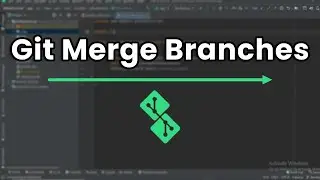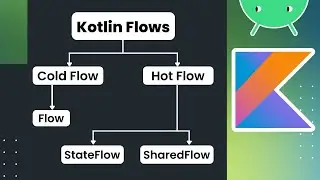Git Branches Tutorial: Easy Guide
In this video, I will guide you through a comprehensive tutorial on Git branches, focusing on how to manage them using Android Studio. Whether you're a beginner or looking to sharpen your Git skills, this video will help you understand the essentials of working with branches in Git.
From the start until 00:34, I introduce the concept of Git branches and explain why they are crucial for development.
At 00:34, I demonstrate how to create a local development branch from the master branch using Android Studio.
By 01:10, I provide a graphical representation of the development branch to help visualize the process.
At 01:31, I show you how to commit and push a change to the development branch.
By 02:15, I reveal how to view the development branch on GitHub.
At 02:32, I guide you through creating a feature branch from the development branch directly on GitHub.
By 03:05, I explain how to use the Git fetch command to see the new feature branch in Android Studio.
At 03:33, I provide examples of branches with a tree representation to illustrate how branches work in a project.
Finally, from 03:52 until the end, I wrap up with a conclusion and final thoughts.
This tutorial is perfect for developers who want to efficiently manage their Git branches and enhance their workflow. By the end of this video, you'll have a solid understanding of how to create, manage, and visualize branches in Git, making your development process more organized and effective.
Keywords: Git branches tutorial, Git branches guide, create branch in Git, Git branch management, Git tutorial, Android Studio Git, version control, Git commands, GitHub integration, software development, coding tips, Git for beginners, manage Git branches, developer tools, code management, programming tutorial, software engineering, Git command line, Git basics, GitHub guide, Android programming, Git workflow, Git branch visualization, Git fetch, feature branch GitHub, Git branch example.
Watch now and master the art of managing Git branches with ease. Don't forget to like, comment, and subscribe for more helpful tutorials!
🔔 Subscribe to my channel for more Android development tutorials! Like the video, leave a comment, and share it with your fellow developers. Let's make Android development easier and more efficient together!
By following this comprehensive guide, you'll have your Android Studio project uploaded to GitHub in no time. Happy coding!
If you want to download free source codes, visit: https://www.octalops.com

![[FREE] SLIMESITO x BEEZYB TYPE BEAT 2022 -](https://images.videosashka.com/watch/1EoTITwenvE)