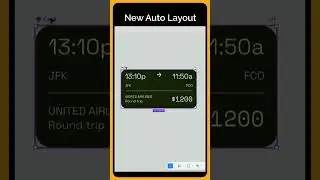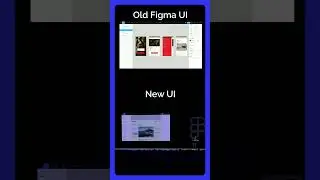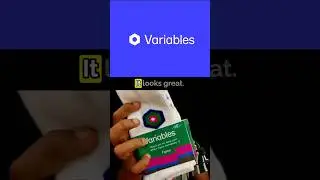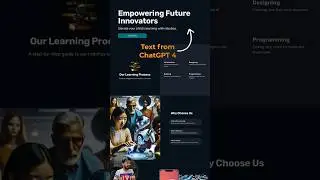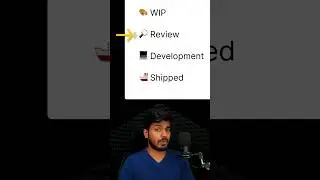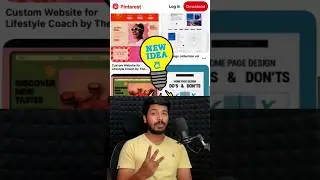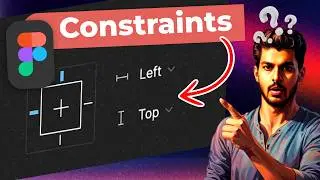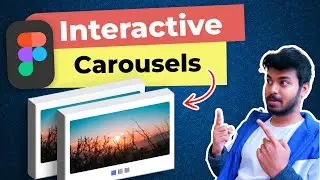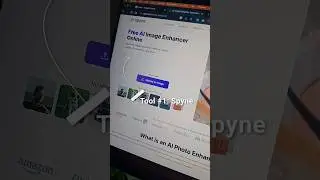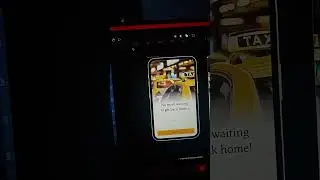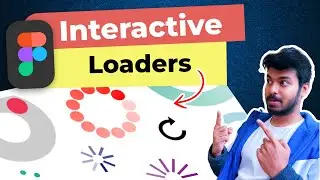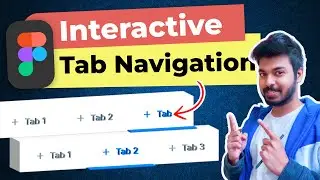Import PDF to Figma without Plugins | Figma Hacks
In this video, discover a simple hack to import PDF files directly into Figma, bypassing the need for plugins. No more trying around plugins to import PDFs, this time-saving technique will be super helpful!
#Figma #InsertAudio #FigmaTutorialSeries
⏱️Timestamps:
0:00 - Intro
0:35 - The Trick 😉
🔴 Don't forget to Subscribe. Trust me it's absolutely FREE - https://bit.ly/SubToDesignXstream 😅
You have got some ideas or topics in mind? Please do comment below we will make sure to check it out and do it if possible 🥳
- - - - - - - - - - - - - - - - - - - - - - - - - - - - - - - - - - - - - -
🌍 Social Media:
↪︎ LinkedIn - / designxstream
↪︎ Instagram - / designxstream
↪︎ Facebook - / designxstream
↪︎ Twitter - / designxstream
↪︎ Website - https://DesignXstream.com
- - - - - - - - - - - - - - - - - - - - - - - - - - - - - - - - - - - - - -
🏷 Tags: How to Import PDF to Figma without Plugins, import PDF to Figma, PDF import hack, import PDF without plugins, Figma PDF import, PDF import workaround, Figma hack, import PDF files, Figma design workflow, plugin-free PDF import, Figma productivity tips, PDF import tutorial, Figma design hack, PDF to Figma converter, import PDF seamlessly, Figma design tips, PDF import efficiency, Figma workflow enhancement, import PDF files to Figma easily, Figma design tricks, PDF import without external tools.