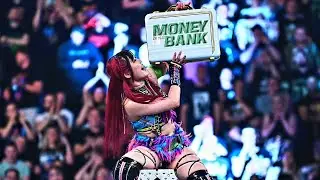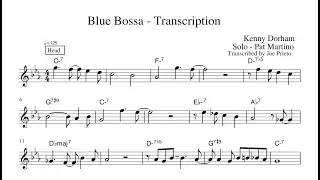Lesson 5 - Create a Lego Brick - SolidWorks Tutorial: LEGO Off-Road Buggy
Welcome to Lesson 5 of the SolidWorks x LEGO - Build & Learn series! In this lesson, we tackle the creation of one of LEGO’s most iconic pieces: the 2x4 brick. This part includes plenty of detail, making it an exciting challenge for SolidWorks users.
Here’s what you’ll learn:
How to model the 2x4 LEGO brick with intricate features such as thin features, ribs, and configurations.
Techniques for designing another bracket part to expand the assembly.
Adding both the 2x4 brick and the new bracket part into the assembly as we continue building the Off-Road Buggy.
This lesson is packed with tips for creating detailed models and managing configurations, giving you the skills to handle even more complex parts in SolidWorks. Let’s dive in and keep building!
If you missed it, watch Lesson 1 first ▶ • Lesson 1 - Model a 2x2 Plate - SolidW...
📝 References
🏗️ You can find the Lego set assembly instructions here:
https://www.lego.com/cdn/product-asse...
🖥️ You can find the Lego set with part details on Bricklink here:
https://www.bricklink.com/v2/catalog/...
🔽 FREE DOWNLOAD
Subscribe to our emailing list, and you can download SolidWorks files (2023 version) or 3D STEP files
https://fully-defined.kit.com/aa71b36ce5
Some recommended Videos for SolidWorks Beginners:
Top 10 SolidWorks Design Tutorials ▶ • SolidWorks Tutorials for Designers
Model a Pulley ▶ • SolidWorks Project - Model a Pulley -...
00:00 Lesson Introduction
01:10 Check reference dimensions
01:50 Alter part dimensions
02:30 Inspecting part details
03:00 Adding thin features
04:05 Using mirror and linear pattern
07:45 Adjusting dimensions
10:00 Create the 1x2 bracket
14:15 Add parts to the assembly