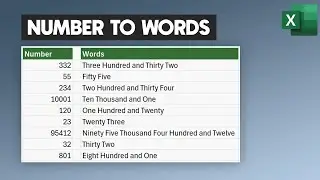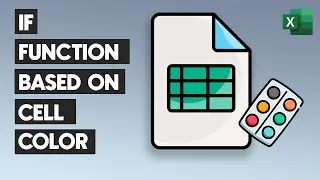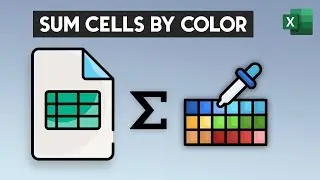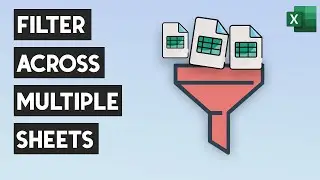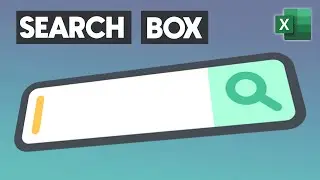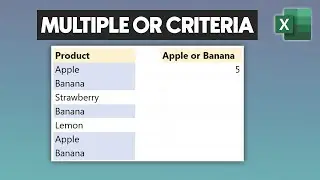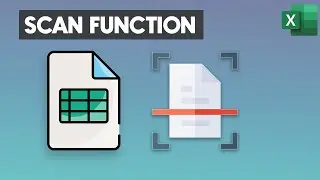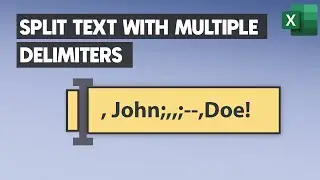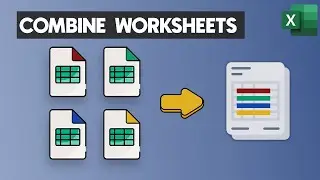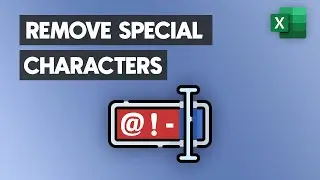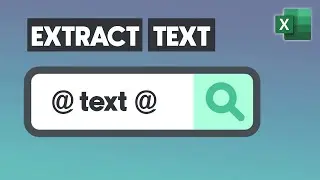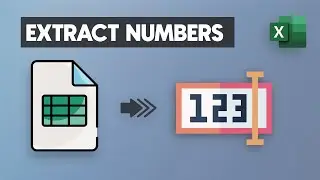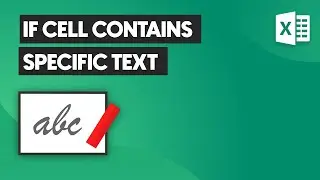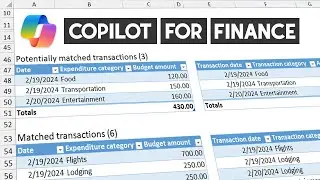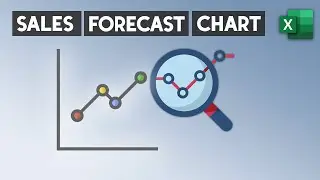Dynamic Conditional Chart Formatting - Multi-colored Excel Line chart
Learn how to use Dynamic Conditional Chart Formatting in an Excel Line chart!
⯆ Download the workbook here: https://exceldashboardschool.com/sale...
⯆ Chart templates: https://exceldashboardschool.com/cat/...
Let us see the main task: we want to show the trend of the last period.
In standard graphs, you can configure this view so that there is a red arrow at the end of the line if we are in a recession and a green if there is a rise.
We dynamically apply conditional formatting; it's not rocket science. I'll show you how to create a simple forecast chart using conditionally formatted colors.
The secret is that we create a table using three series using the Data, Positive and Negative labels. We will apply a green arrow if the last month’s performance is better than the past period.