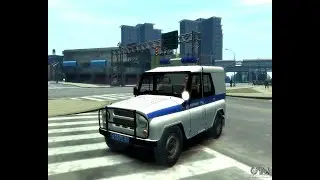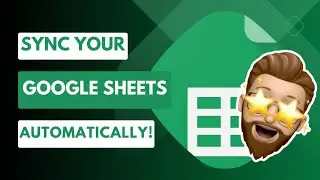AI Running on Your PC/Mac in Minutes for FREE! Complete MSTY Walkthrough!
Welcome to this comprehensive walkthrough on how to use local LLMs with Msty! 🌟 Have you ever felt both excited and overwhelmed at the thought of using AI language models? Do you wish you had a ChatGPT app for your Windows PC?
These tech wonders can write stories, answer questions, and even generate code, but setting them up on your computer can feel like navigating a maze blindfolded. That's where Msty comes in to save the day!
In this video, I'll guide you through every step of the process—from downloading and installing Msty to using both local and online AI models effortlessly. You'll learn how to set up model instructions, create knowledge stacks, explore split chats, and manage your conversations like a pro. Get ready to unleash the power of AI in a way that's actually fun and easy!
🔗 Download Msty: https://msty.app/
What You'll Learn:
How to download and install Msty on Windows, Mac, and Linux
Using local and online AI models
Setting up model instructions for personalised AI interactions
Creating and utilising knowledge stacks
Exploring split chats and branching conversations
Managing and organizing your AI chats
Customising Msty with advanced settings
📌 Don't forget to like, comment, and subscribe for more tutorials and tips!
#AI #LocalAI #Msty #AIGuide #TechTutorial #ArtificialIntelligence #AIModels #MachineLearning #TechTips #AIChat #Productivity #TechWalkthrough #AIForEveryone
Music from #Uppbeat
https://uppbeat.io/t/ra/little-advent...



![[FREE] Yeat Loop Kit/Sample Pack -](https://images.videosashka.com/watch/03DRqgOppPE)