Build Notepad App Using ChatGPT [TUTORIAL]
In This Video We Will Learn How To Make Notepad For Windows Using using ChatGPT
1- Type Build Notepad For Windows Using Python
2- Now ChatGpt Is Writing Code For Us
3- It's Using tkinter To Create The GUI For The Application
4- Type Add Buttons On The Bar
5- This Will Add Buttons To The Toolbar Of The Notepad Application
6- Type Can You Merge The Code For Me
7- Click On Copy Code
8- Open Visual Studio
9- Paste The Code In Python.py File
10- Run This Using Python Python.py
or Click On Python Debug File
11- Now You Can See Our Notepad App Is Open
12- We Created A Windows Notepad Clone Without Writing Any Code
13- Let's Type Something Here And Try To Save The File
14- Our Data Is Updated Successfully
15- This A Simple Notepad App That We Created Using ChatGpt
16- You Can Even Add More Functions To It Using ChatGpt
17- DONE
In this video, we will be building a notepad app using ChatGPT, an advanced language model developed by OpenAI. We will be showing you how to use ChatGPT and the OpenAI Playground to create a powerful and intuitive notepad application. We'll also be diving into the basics of OpenAI and the different ways you can use it for web development and coding. This tutorial is perfect for beginners who are interested in learning more about the capabilities of ChatGPT and the OpenAI platform. Additionally, we will show how ChatGPT can be used to build a Discord bot and demonstrate some examples of what can be done with ChatGPT. Finally, we will also cover how to use the ChatGPT API and showcase some examples of what can be done with it. By the end of this video, you will have a solid understanding of how to use ChatGPT and the OpenAI platform to create powerful and intuitive applications.
In this tutorial, we will be showing you step-by-step how to make your own Notepad application for Windows using ChatGPT. ChatGPT is an advanced language model developed by OpenAI and we will be using it to create a powerful and intuitive notepad application. We'll start by introducing you to the basics of ChatGPT and how it can be used for coding. Next, we'll show you how to set up the development environment and how to use the OpenAI Playground to build the Notepad application. We'll also be covering how to add features such as text formatting and saving to the application. By the end of this video, you will have a solid understanding of how to use ChatGPT to create your own applications and will have built a functional Notepad application for Windows. Whether you're a beginner or an experienced developer, this tutorial is a great way to learn more about the capabilities of ChatGPT and how it can be used to create powerful and intuitive applications.
n this video, we'll be diving into the world of ChatGPT, an advanced language model developed by OpenAI. You will learn about the capabilities of ChatGPT, its application in language generation and language understanding tasks, and how it can be used to build various AI applications such as chatbots and automated content generation. Additionally, we will be showcasing some examples of what can be done with ChatGPT and how to use its API to build your own projects. We will also cover the differences between ChatGPT and other language models, and explain why it is considered one of the best models in the field. This video is perfect for developers, data scientists, and anyone interested in learning more about the power of ChatGPT and the exciting possibilities of advanced AI. So, if you want to learn more about the cutting-edge technology that is ChatGPT
ChatGPT is an advanced language model developed by OpenAI. It is a variant of the GPT (Generative Pre-trained Transformer) model and is trained on a massive amount of text data. It is capable of natural language understanding and language generation tasks such as text completion, translation, summarization, and question answering.
ChatGPT is able to generate human-like text, making it suitable for building various AI applications such as chatbots, automated content generation, and language-based games. It can also be fine-tuned for specific tasks such as sentiment analysis, text classification, and summarization.
The model is pre-trained on a massive amount of data, allowing it to generate highly coherent and contextually appropriate text. It can also continue generating text based on a given prompt or context, making it useful for generating long-form text or dialogue.
Overall, ChatGPT is a highly versatile and powerful language model that can be used for a wide range of natural language processing tasks.
ChatGPT is a state-of-the-art language model developed by OpenAI that can generate human-like text. It can be used for a wide range of tasks such as language translation, summarization, and text completion.
Contact Us
Instagram: / techfixvalley
Twitter: / techfixvalley








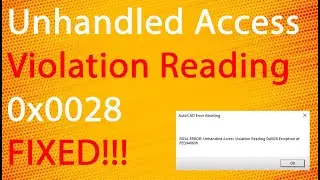

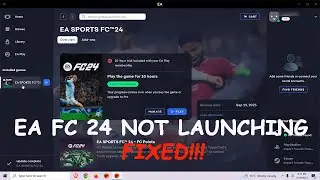


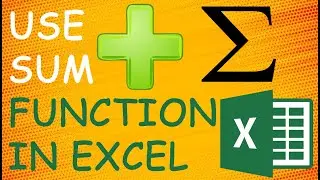

![How To Turn Off Caps Lock Notification In Windows 11 | How To Disable Caps Lock Notification [2024]](https://images.videosashka.com/watch/OT6S59wQUyE)










![How To Install MySQL 8 0 34 Server And Workbench Latest Version On Windows 10 [2023]](https://images.videosashka.com/watch/KkzxHoeV1Gg)




