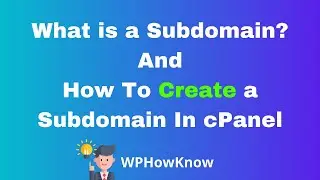How to Add Facebook Page in WordPress Website
In this video, we will see how to embed Facebook page feed on WordPress website page or in the widget section using Facebook page plugin.
By embedding Facebook page you will be able to show Facebook page feed, display Facebook events, and allow visitors to send messages directly from within your website.
Here are the steps on how to use Facebook page plugin:
1) Get the URL of your Facebook page
2) Go to / page-plugin
3) Paste your FB page URL in URL field and configure other settings accordingly
4) Get code (JavaScript SDK or IFrame)
5) Paste the code on your WordPress website where you want to embed the Facebook page widget.
Tip: Its good to show the FB page is in the WordPress widget section for more engagements.
Website: https://wphowknow.com/
Like us on Facebook: / wphowknow
Follow us on Twitter: / wphowknow


























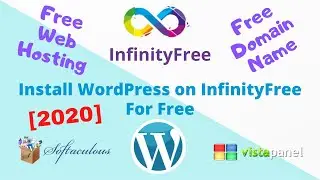
![How to Install WordPress on 000webhost [FREE Web Hosting]](https://images.videosashka.com/watch/JpVUlK6BUDE)

![How to access cPanel in GoDaddy Web Hosting [2021 New Dashboard]](https://images.videosashka.com/watch/QQCLtBsZnuc)