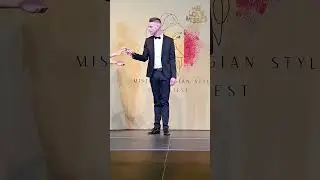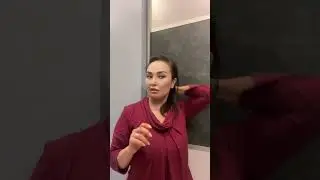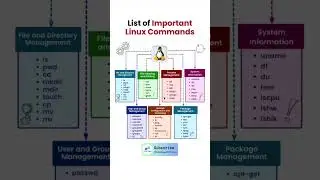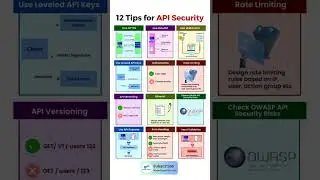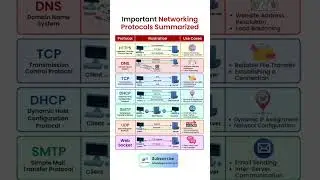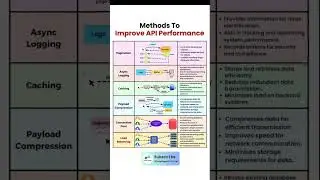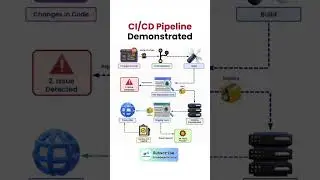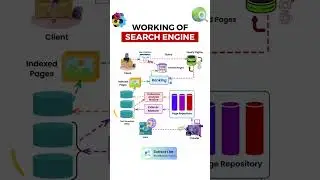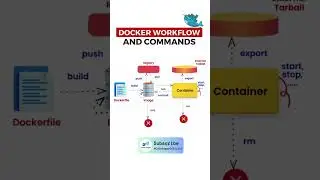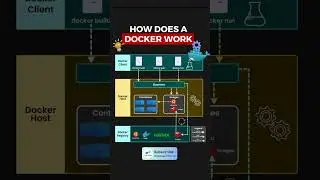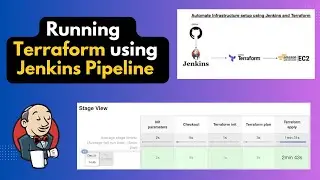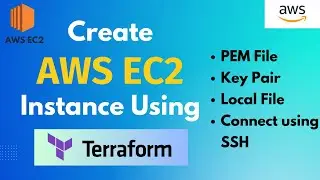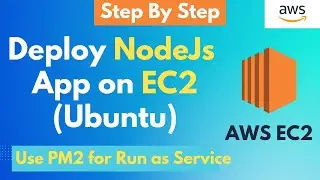Install and Secure Mysql 8 on Ubuntu 22.04 LTS Using Ansible | Create Admin User
Welcome to our step-by-step tutorial on installing and securing MySQL 8 on Ubuntu 22.04 LTS using Ansible! In this comprehensive guide, we will walk you through the process of setting up a robust MySQL database system while ensuring top-notch security measures.
MySQL is one of the most popular and reliable relational database management systems, and Ubuntu 22.04 LTS is a stable long-term support version of the Linux operating system. By harnessing the power of Ansible, a powerful automation tool, we'll be able to streamline the entire installation process and execute configuration tasks efficiently.
Github Script Link: https://github.com/CodeSagarOfficial/...
Jenkins Installation on Ubuntu with Ansible Script: • Effortless Jenkins Installation on Ub...
Create EC2 instance using Terraform: • How to Create EC2 instance using Terr...
Deploy NodeJS App on AWS EC2 Instance using Terraform, Ansible & Docker: • How to Deploy NodeJS App on AWS EC2 I...
Don't forget to like, share, and subscribe for more informative tutorials on system administration, database management, and DevOps practices.
Social Links:
Website: https://codesagar.com
GitHub: https://github.com/CodeSagarOfficial
NPM: https://www.npmjs.com/org/codesagar
Medium: / codesagarofficial
Instagram: / codesagarofficial
LinkedIn: / codesagar
Twitter: / codesagar_co
Facebook: / codesagarofficial
#MySQLTutorial #Ubuntu22_04 #DatabaseManagement #AnsibleAutomation #MySQL8 #SecureMySQL #AdminUser #TechTutorials #LinuxServer #DatabaseSecurity #ITAutomation #OpenSource #MySQLInstallation #LTSVersion #ServerManagement #DevOpsTips #DataManagement #MySQLAdmin #AnsiblePlaybook #UbuntuLTS #MySQLDatabase #TechHowTo #ITLearning #TechInnovation #ProgrammingTips #DatabaseAdmin #SoftwareDevelopment #MySQLConfiguration