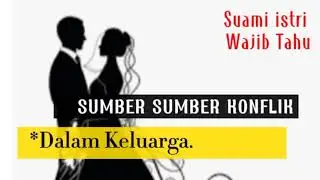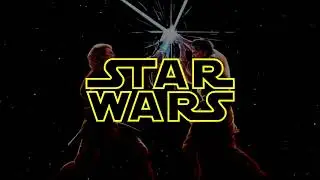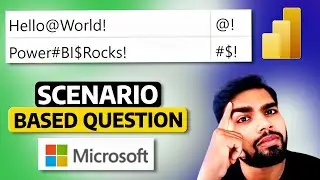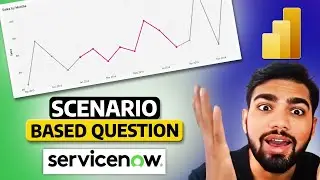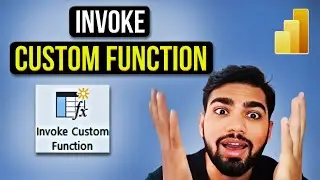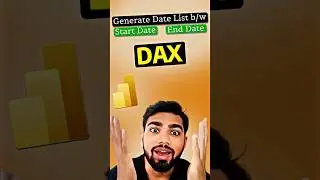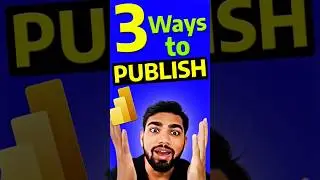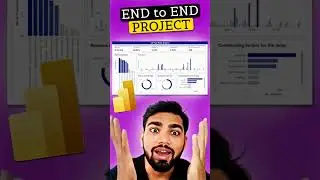Learn Power BI DAX through Problem Solving | CONTEXT TRANSITION | Excercise - 3
This is the third video of the DAX excercise series.
In this series, I will teach you DAX going through problem statements and doing practical instead of giving theoretical knowledge.
This is a scenario based question where we calculate 3 Calculated columns based on the requirements and also did the Context transition from Filter context to Row Context in the second calculated column.
Excercise - 1| DIVIDE : • Learn Power BI DAX through Problem so...
Excercise - 2| Hasonevalue and Selected value : • Learn Power BI DAX through Problem so...
Wise Owl Link: https://www.wiseowl.co.uk/power-bi/ex...
Learn Power BI through my other Videos :
1.End to End Power BI Project in 40 min: • End to End Power BI Project in 40 Min...
2.How to Create Bookmark with a Slicer in Power BI: • How to create Bookmark with a Slicer ...
3.Create dynamic charts with TOP N : • Create dynamic Pie chart in Power BI ...
4.How to Join Two Tables with Multiple columns in Power BI: • How to Join Two Tables on Multiple co...
5.How to Create a Date Table in Power Query: • How To Create a Date Table in Power Q...
6.How to Create a Date Hierarchy in Power BI: • How To Create A Date Hierarchy in Pow...
7.Most useful DAX shortcuts in Power BI: • Most Useful DAX Shortcuts in Power BI...
8.End to End Power BI Project using NLP in 15 min: • End to End Power BI Project in 15 Min...
9.DISTINCT vs VALUES: • End to End Power BI Project in 15 Min...
10.Generate Dates between Start Date and End Date in Power BI : • Generate dates between Start Date and...
I will teach you the practical way of solving any DAX problem from scratch following the Best practices.
This video covers below topics:
Power BI Scenario based questions
Learn DAX in Power BI
Step by Step guide to Learn DAX
Power BI DAX
The ultimate guide to DAX
DAX Functions in Power BI
#powerbi #dax #powerbidax #bitricks