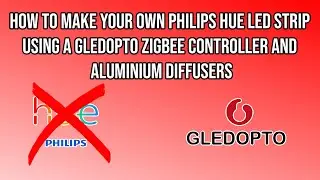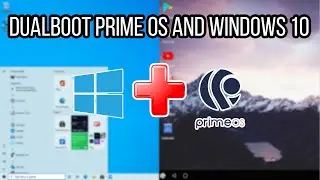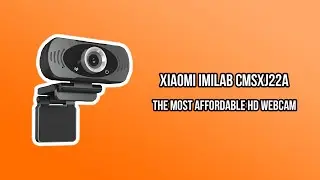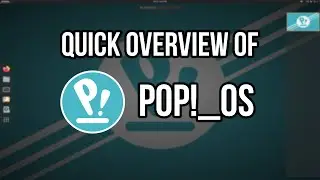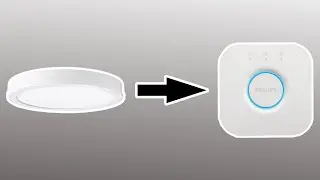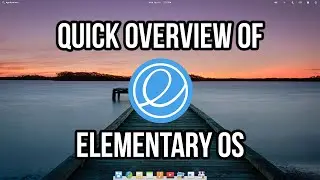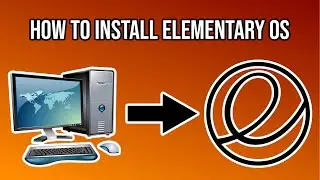How to Convert HEIC Files to JPEG Files using iMazing HEIC Converter
In this video we are going to show you how to convert your HEIC files to ordinary JPEG files using the software iMazing HEIC Converter. The tutorial will be very simple and instruct you step by step how to do this easy conversion.
The HEIC format take less storage for nice high definition images so why would you even bother convert these files to JPEG files? The answer is simple, lack of third-party support. Microsoft has recently released a special plugin that you can download in the Microsoft Store. This plugin is to support these HEIC images on your PC but it does not work as fast and efficient as your JPEG files. Other developers as Adobe with both Photoshop and Lightroom do not support HEIC files but only RAW and JPEG files. This is why you would convert your HEIC images to JPEG images.
Be sure to hit that thumbs up button to show us support, write a comment down below with feedback or a suggestion for a video, share this video to all your friends and family, hit that bell icon so you get notifications for all our new videos and be sure to subscribe to see our future content. Hope you enjoy!
Click here to Subscribe!
➤ https://www.youtube.com/HumanSuten?su...
Click here for our previous video:
➤ • How to Connect an FLAIR ViYu Bulb to ...
Follow Human on his socials:
➤ Snapchat: / human_1995
➤ Twitter: / human_1995
Follow Suten on his socials:
➤ Snapchat: / suten_1993
➤ Twitter: / suten_1993
All of our playlists:
➤ Linux Distros - • Linux Distros
➤ Unboxing - • Unboxing
➤ Review - • Review
➤ How to Tech - • How to Tech
➤ Setup - • Setup
➤ Android Launcher - • Android Launchers
➤ Dell XPS 15 9570 - • Dell XPS 15 9570
➤ Smart Home - • Smart Home
➤ Android OS - • Android OS
➤ Camera Comparison - • Camera Comparison
Thanks for watching and for the continuous support!
~Human & Suten~