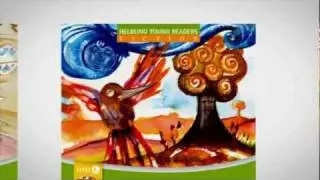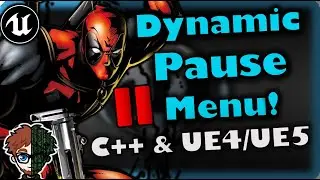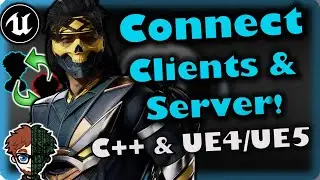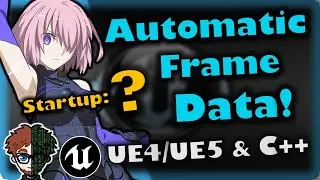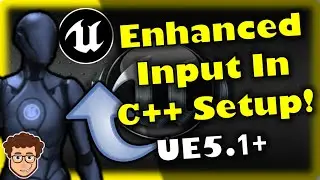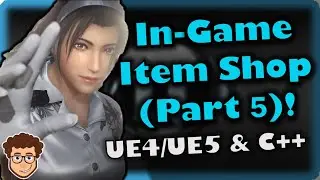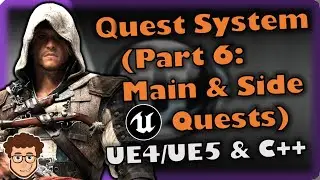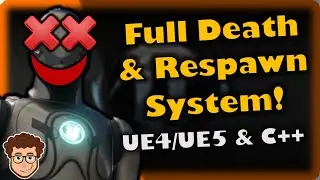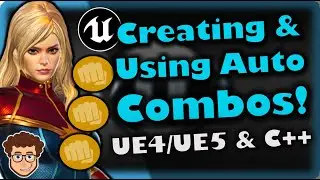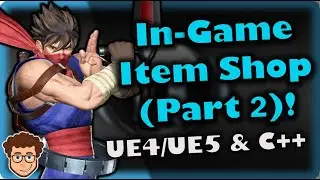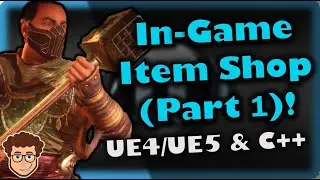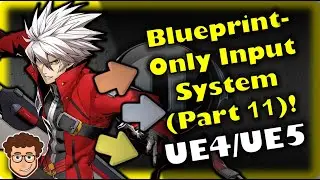In-Game Shop (Part 2) | How To Make YOUR OWN Fighting Game | UE4/UE5 & C++ Tutorial, Part 171
Here is the one-hundred and seventy-first installment of the Unreal Engine 4 and C++ Fighting Game Tutorial series. In this episode, I go over updating the in-game shop to support different categories of purchasable content, initial menu navigation, and improved dynamic population of store items.
Document with all planned topics and tutorials: https://docs.google.com/document/d/1a...
This set of tutorials will help you create games in Unreal Engine and C++ that are similar to (but not limited to): Street Fighter, Tekken, Mortal Kombat, Killer Instinct, Super Smash Brothers, Skullgirls, BlazBlue, Guilty Gear, Fury Strike: 80s Beatdown, and the Injustice series.
Thanks for watching my video. Please let me know your thoughts and feel free to reach out to me!
EPISODE LIST:
► ALL EPISODES CAN BE FOUND IN THIS PLAYLIST: • Fighting Game Tutorial (Unreal Engine...
► Part #142 (Video Demos in Move List): • Video Demos in Move List! | How To Ma...
► Part #143 (Advanced Blocking Mechanics): • Advanced Blocking Mechanics! | How To...
► Part #144 (Advanced Pause Menu): • Advanced Pause Menu! | How To Make YO...
► Part #145 (Advanced Move List (Part 1)): • Advanced Move List (Part 1) | How To ...
► Part #146 (Advanced Move List (Part 2)): • Advanced Move List (Part 2) | How To ...
► Part #147 (Multi-Button Inputs (Part 4)): • Multi-Button Inputs (Part 4) | How To...
► Part #148 (Advanced Move List (Part 3)): • Advanced Move List (Part 3) | How To ...
► Part #149 (Upgraded Wall & Ground Bounces): • Upgraded Wall/Ground Bounce! | How To...
► Part #150 (Gathering & Displaying Frame Data): • Displaying Frame Data! | How To Make ...
► Part #151 (Determining Startup, Active, & Recovery Frames): • Startup, Active & Recovery! | How To ...
► Part #152 (Implementing & Configuring Macros): • Customizable Macros! | How To Make YO...
► Part #153 (Implementing & Configuring Macros (Part 2)): • Customizable Macros (Part 2) | How To...
► Part #154 (Remapping Controls & Input Bindings (Part 2)): • Remapping Controls (Part 2) | How To ...
► Part #155 (Remapping Controls & Input Bindings (Part 3)): • Remapping Controls (Part 3) | How To ...
► Part #156 (Enhanced Memory Management & Level Streaming): • Enhanced Memory & Streaming | How To ...
► Part #157 (Creating Auto-Scrolling Credits): • Auto-Scrolling Credits | How To Make ...
► Part #158 (Making More Exciting Credits): • Making More Exciting Credits | How To...
► Part #159 (Break Throws & Grapples): • Break Throws & Grapples | How To Make...
► Part #160 (Counter Hit): • Counter Hit | How To Make YOUR OWN Fi...
► Part #161 (Multi-Button Inputs (Part 5)): • Multi-Button Inputs (Part 5) | How To...
► Part #162 (Calculating Frame Advantage/Disadvantage): • Frame Advantage/Disadvantage | How To...
► Part #163 (True Fighting Games Hitboxes): • True Fighting Games Hitboxes | How To...
► Part #164 (Unique Sound Effects For Each Hitbox): • Unique Sound For Each Hitbox | How To...
► Part #165 (Combos & Combo Counter): • Combo System & Combo Counter | How To...
► Part #166 (Combo Ratings & Rankings): • Combo Ratings & Ranks | How To Make Y...
► Part #167 (Hitstun Decay & Deterioration): • Hitstun Decay/Deterioration | How To ...
► Part #168 (End-of-Round Combos): • End-of-Round Combos! | How To Make YO...
► Part #169 (Damage Decay & Scaling): • Damage Decay & Scaling! | How To Make...
► Part #170 (In-Game Shop & Store): • In-Game Shop (Part 1) | How To Make Y...
► Part #171 (In-Game Shop & Store (Part 2)): • In-Game Shop (Part 2) | How To Make Y...
► Part #172 (In-Game Shop & Store (Part 3)): • In-Game Shop (Part 3) | How To Make Y...
OTHER PROGRAMMING VIDEOS:
► Super Smash Brothers Tutorial (Part #1): • How To Make YOUR OWN Super Smash Bros...
► Third-Person Action Tutorial (Part #1): • How To Make YOUR OWN Third-Person Gam...
► First-Person Shooter Tutorial (Part #1): • How To Make YOUR OWN First-Person Sho...
► Action RPG Tutorial (Part #1): • How To Make YOUR OWN Action RPG! | Un...
► Custom Horror Game Camera (Camera Lag): • Smooth Camera Movement + Camera Lag (...
► Download & Importing FREE Assets From Mixamo: • How To Import FREE Mixamo Models and ...
► Unreal Engine and Source Control (Perforce) Tutorial (Part #1): • How To Use SOURCE CONTROL In UE4! | U...
JOIN MY CHANNEL:
► / @shawnthebro
FOLLOW MY OTHER CHANNELS:
► Shawnthebro27 (My Gaming and Livestream Archive Channel): / @shawnthebro27
A HUGE THANKS TO:
► Character Avatar: David Marshall (MalthaelsMight).
► Intro Video: Pedro J. Burgos (@Shadow_Magnus).
► Music: Mitchell Hartwell.
CONNECT WITH ME:
► Facebook: / shawnthebro
► Twitter: / shawnthebro
► Instagram: https://www.instagram.com/shawnthebro...
► Twitch: / shawnthebro27
► LinkedIn: / spkylerii
► Patreon: / shawnthebro
► Discord: / discord
► Tumblr: / shawnthebro
► My Website: https://shawnthebro.com/
PLAY MY GAMES:
► Bad Manors: https://www.kongregate.com/games/Yugi...
► Fury Strike: 80s Beatdown: https://store.steampowered.com/app/89...
#HowToMakeAFightingGame #StreetFighter #Unreal #MakingAFightingGame #UnrealEngine #UnrealEngine4 #UnrealEngine5 #UnrealTutorial #UE4 #UE5 #Tutorial #Shawnthebro #STB