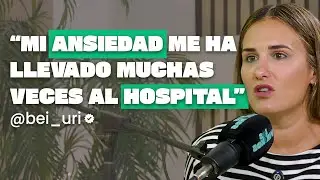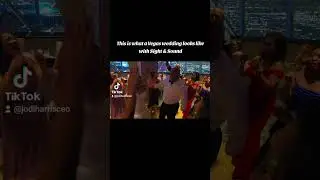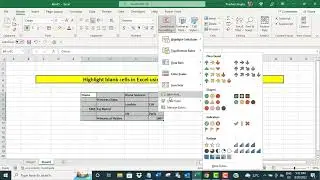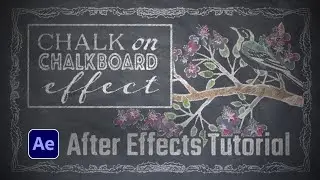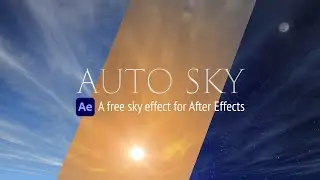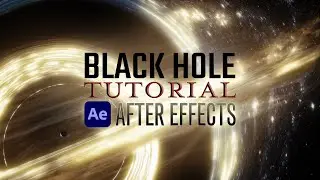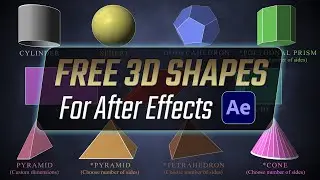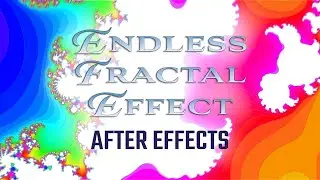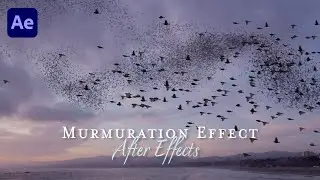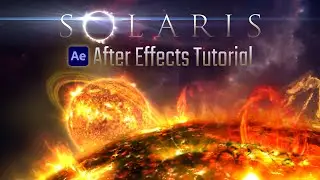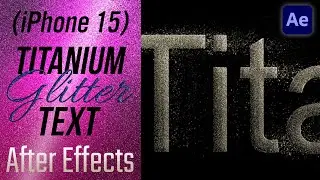Space Effects - After Effects Tutorial (Make a black hole, galaxy, or sun!)
This tutorial shows how you can create stunning 3D space animations with "Space Effects" for Adobe After Effects. Learn more at https://www.creationeffects.com/space....
For the "Black Hole" tutorial, go to • Create a Black Hole in After Effects ... .
For the "Terra" (Earth) tutorial, go to • Terra / After Effects Tutorial - Make... .
For the "Solaris" (sun) tutorial, go to • Solaris / After Effects Tutorial - Ma... .
Designed for ease of use, the "Space Effects" template for After Effects offers a comprehensive collection of customizable 4K space scenes, including all eight planets, 3D stars, a galaxy, black hole, sun, earth, moon, comet, shooting star, nebula, space fly-through, and a complete solar system. Each 3D scene comes with an intuitive Control Layer, allowing you to adjust elements through simple sliders and tailor the look to your needs without advanced After Effects skills.
The template includes various celestial objects, custom lens flares, 360° star backgrounds, and 28 pre-animated comps – perfect for quick integration into your projects. Special features like custom storm warping on Jupiter, prominences on the sun, and customizable comet trails are found throughout the template. With detailed instructions and in-depth tutorials, "Space Effects" ensures you can achieve professional-quality results efficiently, saving time and effort while expanding your creative possibilities.
00:00 Examples & Intro
02:50 Overview/Important Notes for All Users
07:00 360° Star Background
08:50 AfterGlow
09:59 Backgrounds & Images
10:24 Comet & Shooting Star
12:50 Galaxy
16:17 All Planets and the Moon
20:00 Lens Flares
24:41 Nebula
30:45 Solar System
38:19 Space Fly-Through
42:59 Stars
44:34 Other Cool Effects