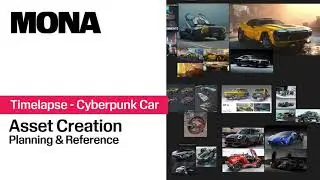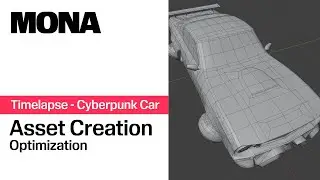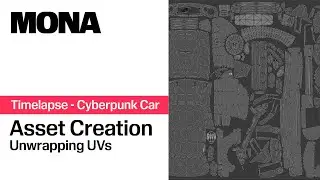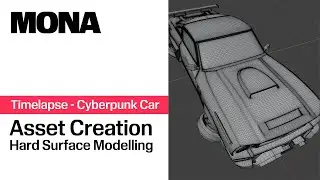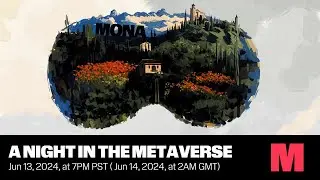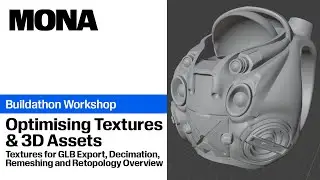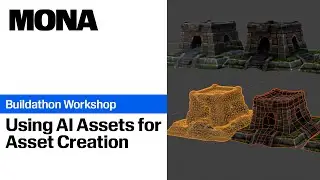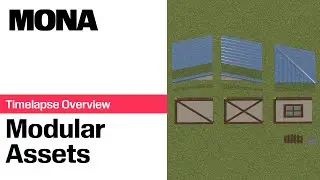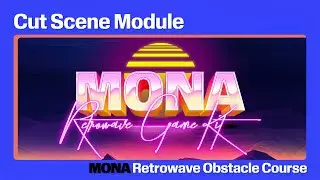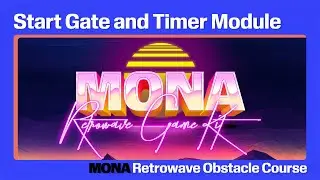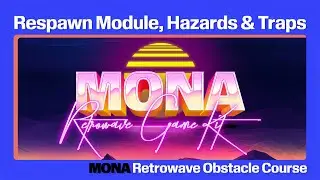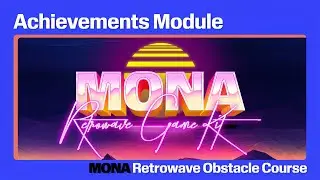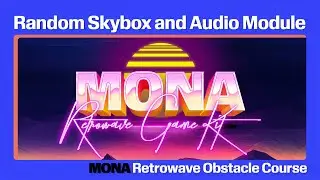Free Build Workshop
In this workshop we demonstrate how easily we can add interactivity to a Mona experience and learn how to use our new Projectile and Scoring module. Dragging and dropping various interactivity modules from our previous workshops, while answering questions and exploring possibilities. This workshop is hosted by Pixel Hustler.
If you're interested in becoming a builder, learn more here: https://monaverse.com/creators
Mona is a creator-first world building platform powered by web3. We are the best place for architects, game developers, and artists to start building the experience layer of the internet.
Using Mona's World-Building Platform, you can build for free using standard 3d creation tools like Blender, Maya, 3DStudio Max, among others, mint them on the blockchain, and publish them to the web for everyone to experience!
Learn more in the Mona documentation: https://docs.monaverse.com/get-started
Join other 3D Builders in the Mona Discord: / discord
Enter Mona Spaces: https://www.monaverse.com
Interested in building opportunities? Learn more: https://monaverse.com/builder-opportu...
Do you want to keep up with all things Mona from announcements, news and events? Subscribe to the Mona Blog: https://monaverse.com/blog
#metaverse #3danimation #3dworlds #avatars #gaming #virtualreality #AR #art #virtualevent
00:00 Preparing the Mona Starter Package
00:39 Importing Interactivity Modules
06:55 Projectile and Scoring module questions
10:35 Leaderboard question
11:58 Testing the Interactivity
13:53 Adding the powerup particle system to the points animation
16:18 How to use the Projectile and Scoring module
21:27 Using ChatGPT to figure out settings for a basketball
25:45 Testing laser eyes
27:20 Adjusting the projectile spawn position
30:48 Should I create a Reactor or Visual Scripting experience?
36:45 Adding links to external files and websites (Mona Artifacts)
47:36 Creating a target to interact with our projectile