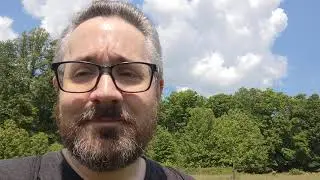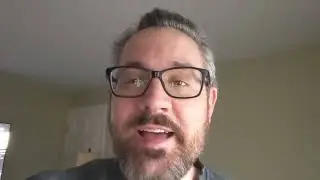Help Me Fix Render Times (read description)
Many of us have been very frustrated by the fact that blender is rendering much slower in 2.8RC2 than it is in 2.79b.
I have a theory that the slowdown is caused by a improperly set default setting in 2.8. I am on the hunt for the appropriate default settings for video editing projects.
If we can figure this out, I can write a bug report and get this solved for everyone before final release.
What I'm trying to do is verify what I am seeing on my Linux machine.
I noticed that if you create a simple video in blender 2.79b, save it, open that same blend file in 2.8 and render it, it will actually render faster than 2.79b.
Try it out for yourself and let me know your results.
Just drag a compatible video into your sequencer in 2.79b, set it to mpeg-4 container, h.264 video codec, AAC audio, and set the end frame so that it renders maybe a minute of video. (It might be helpful to use bitrate settings instead of the default "Constant Quality", this will make sure that both renders are using the same bitrate.) Once the render properties are configured, save it to a blend file in 2.79b.
render out, and time it.
Now you can open that same file in 2.8 rc2, check all the settings are set in a 2.8 render properties window, if settings, like codec, are missing, reset them the appropriate h.264 settings
now render out, and time that.
For me, blender 2.8 was actually rendering faster than 2.79b, but it only does it when you import a 2.79b blend file into 2.8 and render.
If you are also getting faster render times using this method, then there may be hope that we can fix this.
thanks.