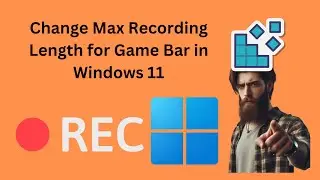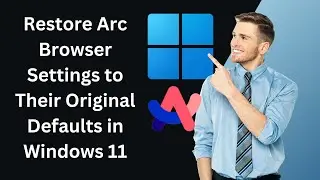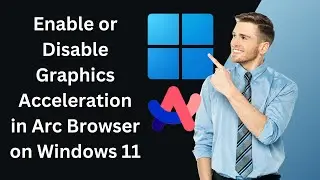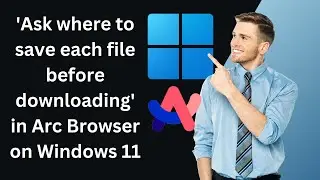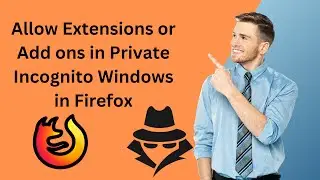How to Add Extensions or Add-ons in Microsoft Edge on Windows 11 or 10 | GearUpWindows Tutorial
In this video, we will guide you on finding and installing Extensions in Microsoft Edge.
To find and install an extension (add-on) to the Microsoft Edge browser, open Microsoft Edge.
Then, select Settings and more at the top corner of the browser.
In the drop-down menu that appears, select Extensions.
When you're done, a pop-up window will open.
Click on the "Open Microsoft Edge Add-ons website" link.
A new tab will open.
On the left pane, you can search for an extension you would like to install to Edge.
If not, you can choose one in the right sidebar.
Then, click the Get button next to the extension.
A new pop-up dialog box will appear.
Click the Add extension button.
Once done, you will get the next prompt confirming the extension has been added.
My Channel: @gearupwindows
#windows #windows11 #howto #windows10 #extensions #extension #addon