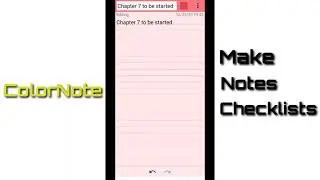Excel VBA Beginner Tutorial: How to add a simple VBA Button to Excel?
The Macro Recorder, a very useful tool included in Excel VBA, records every task you perform with Excel. All you have to do is record a specific task once. Next, you can execute the task over and over with the click of a button. The Macro Recorder is also a great help when you don't know how to program a specific task in Excel VBA. Simply open the Visual Basic Editor after recording the task to see how it can be programmed.
Points to be discussed:
• How to add a button to run macros?
• How to add the developer tab in Microsoft Excel?
मैक्रो रिकॉर्डर एक्सेल VBA में शामिल एक उपयोगी उपकरण है। यह आपके द्वारा एक्सेल में किए गए हर कार्य को रिकॉर्ड करता है। आपको बस एक बार किसी फ़ंक्शन के चरणों को रिकॉर्ड करना है। अगली बार, आप एक बटन के क्लिक के साथ बार-बार कार्य निष्पादित कर सकते हैं। जब आप एक्सेल VBA में किसी विशिष्ट कार्य को प्रोग्राम करना नहीं जानते हैं, तो मैक्रो रिकॉर्डर भी एक बड़ी मदद है। उसके लिए, आपको यह देखने के लिए कि यह कैसे प्रोग्राम किया जा सकता है, रिकॉर्डिंग करने के बाद Visual Basic Editor को खोलने की आवश्यकता है।
चर्चा किए जाने वाले बिंदु:
• मैक्रोज़ को चलाने के लिए एक बटन कैसे जोड़ें?
• Microsoft Excel में डेवलपर टैब कैसे जोड़ें?





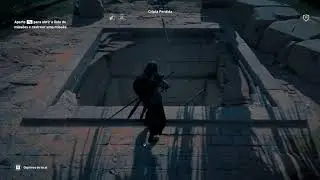


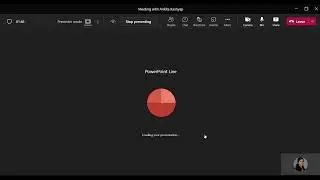

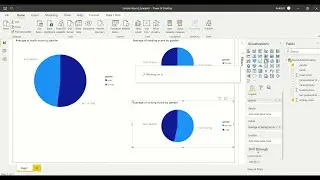


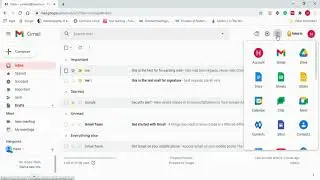

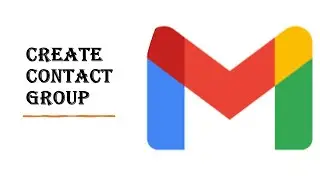
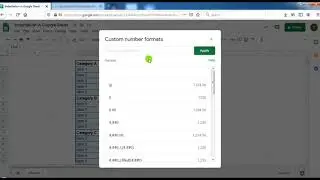
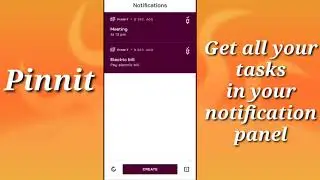
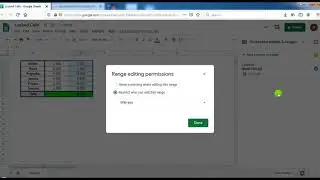
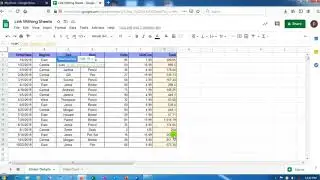

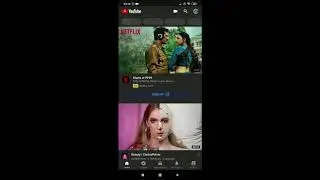
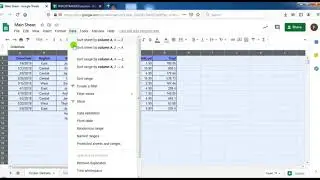

![Mobile App Tutorial: How to book tickets using Redbus app? [Bengali]](https://images.videosashka.com/watch/EO_V7en7OcQ)