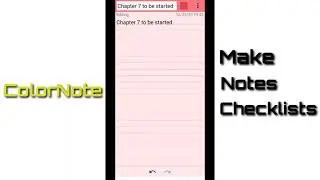Google Apps Tutorial: How to transpose data in Google Sheets? डेटा कैसे स्थानांतरित करें | Workspace
► SUBSCRIBE to Learn, Adopt, & Grow: https://bit.ly/3cAOw13
Watch this video to learn how to Transpose Data in Google Sheet using the TRANSPOSE Function.
Transpose फ़ंक्शन का उपयोग करके Google Sheet में डेटा स्थानांतरित करने का तरीका जानने के लिए यह वीडियो देखें।
To transpose data from a table spanning cells A1 to E8 in a Google spreadsheet using the following method:
choose an appropriate cell that you want the data to start in eg A10
type in the following formula =TRANSPOSE(A1:E8) Press enter to complete your formula
the table will be transposed into the appropriate span of cells for your table.
If you need to delete the old table from your spreadsheet, make sure you copy the new table and then choose Paste Special - Paste values only - you can paste over the new table.
www.foetron.com
► SUBSCRIBE to our extremely valuable learning sessions, press the red button ⬆️
► Follow us on LinkedIn: / foetron
► Tweet with us: / foetron
► Raise a support ticket: https://cloud.foetron.com
► Buy the Software's, Website Hosting, Email services, SSL, and other tools: https://www.foetron.com
► Learn, Adopt, & Grow: https://www.picknuts.com








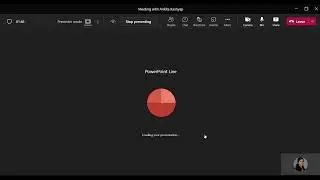

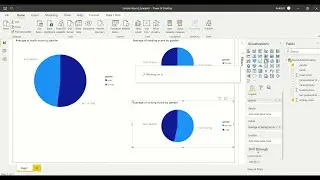


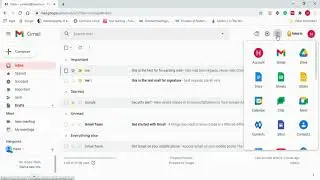

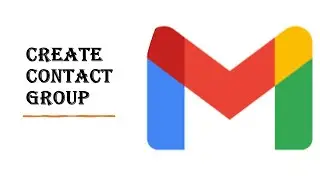
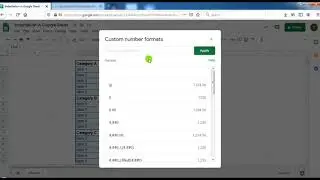
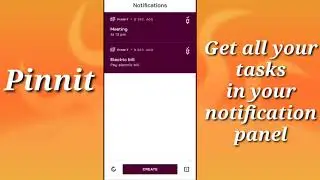
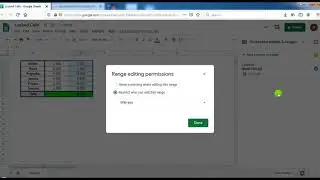
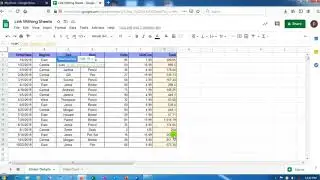

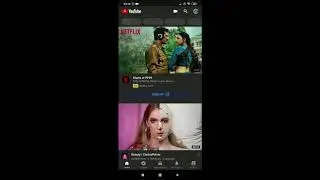
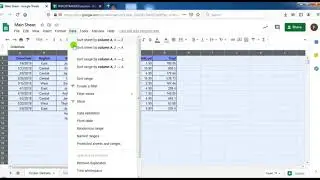

![Mobile App Tutorial: How to book tickets using Redbus app? [Bengali]](https://images.videosashka.com/watch/EO_V7en7OcQ)