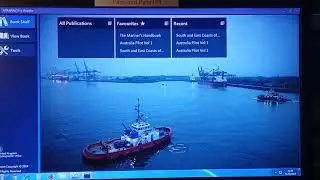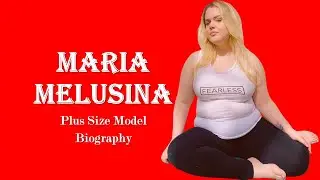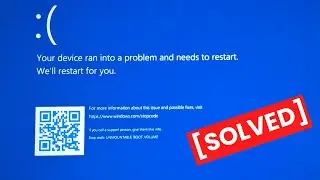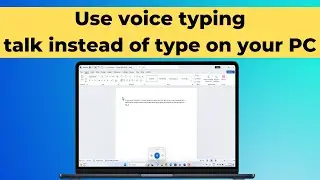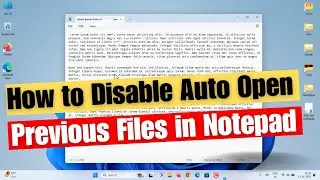How to Download and Install MacOS Big Sur
How to upgrade to macOS Big Sur. Learn how to download and install macOS Big Sur, the latest version of the Mac operating system for free
1. Check macOS Big Sur compatibility
MacBook introduced in 2015 or later
MacBook Air introduced in 2013 or later
MacBook Pro introduced in late 2013 or later
Mac mini introduced in 2014 or later
iMac introduced in 2014 or later
iMac Pro
Mac Pro introduced in 2013 or later
2. Make a backup: Before installing any upgrade, creating a backup of your Mac is important just in case you have issues and want to downgrade and need to restore. you can use Time Machine
3. Download macOS Big Sur
Choose Apple menu System Preferences, then click Software Update
Or use this direct link to download the macOS Big Sur from the App Store: https://itunes.apple.com/us/app/macos...
Then click the Get button or iCloud download icon.
4. After downloading, the installer opens automatically. Click Continue and follow the onscreen instructions
Download macOS Big Sur ISO, Free Big Sur Update, macOS Big Sur direct download link from apple, mac os big sur for virtual box, mac os big sur for vmware, hackintosh big sur dmg, big sur hackintosh download, big sur hackintosh opencore, download mac os windows 10 pc, big sure dual boot windows 10