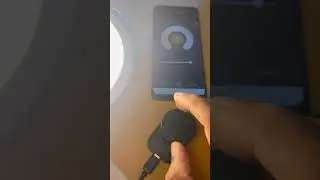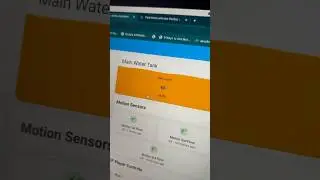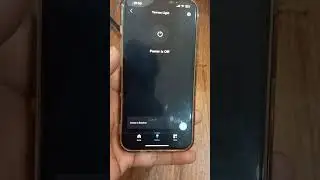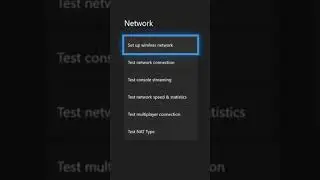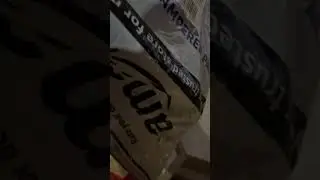Mousepad Buying Guide | Which Mousepad to Buy 2020 | Hard Mousepad vs Soft Mousepad
In this guide, we discussed both Hard Mousepad and soft mousepads. Also, how to decide which one is good for your mouse and one that you should buy.
Recently I bought Razer Basilisk 16000 DPI RGB Gaming Mouse for just INR 3400: https://amzn.to/2Y3AgHJ
I needed a Mousepad for this mouse and ordered Amazon Basics RGB Hard gaming mouse pad: https://amzn.to/3g98ZKw
However, I canceled the order and found the Razer Goliathus Mobile Mouse pad: https://amzn.to/2PTW9oG
This Razor mousepad is a soft mouse pad build for gaming and comes pre-calibrated for the Razor Gaming mouse. So you can select this mousepad from the Razer Synapse software and requires no calibration.
So if you are looking for a mousepad for your gaming mouse, look for the one supported by your mouse or manufactured by your mouse brand. Otherwise, you may go with any mouse pad.
If I talk about hard mousepad, it comes with a textured surface that may rub against the mouse base and damage the base rubber of the mouse.
Plus, control is not accurate and these hard mousepads are too costly.
You may go with a soft RGB mousepad if RGB is something you looking for. But I would suggest you avoid an RGB mousepad if you own a wired mouse. For wireless mouse, you may go with an RGB mousepad as wire management isn't an issue with wireless devices
Please Support me on Patreon: / techposts
My Gears
My Camera- http://amzn.to/2mkYkT1
My Laptop- http://amzn.to/2r1MQtl
My Mic (Voice-over) - http://amzn.to/2ml0H88
My Lav Mic- http://amzn.to/2CSAIft
My Smartphone- http://amzn.to/2FvNimK
My Tripod- http://amzn.to/2CUsVxC and Pico Dolly: http://amzn.to/2ExqXUA
My Tripod (For Smartphone)- http://amzn.to/2D374bA
32GB Memory Card- http://amzn.to/2DjQDV3
Green Screen- http://amzn.to/2mkZ0Yv
Boom Arm For Mic- http://amzn.to/2Dl6mDn
Subscribe to our Youtube Channel for More: http://goo.gl/BE00aR
You can also Follow "Techposts" on:
Facebook: / techposts007
Google+: https://google.com/+Ravisingh9
Twitter: / coolbuddy543
Visit http://http://techposts.org for More Tech How to guides.
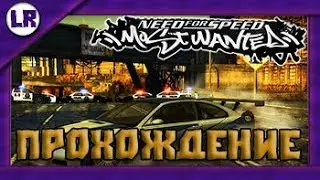



![How to make planets in Geometry Dash 2.1 (Basic Tutorial) [Kentakiman]](https://images.videosashka.com/watch/XQWc3zK803o)