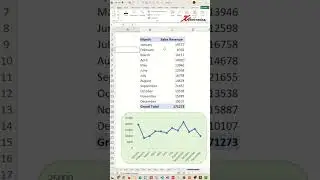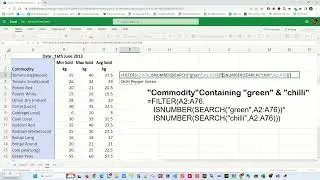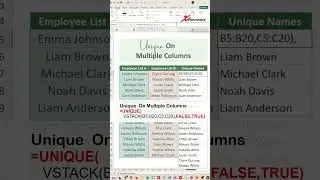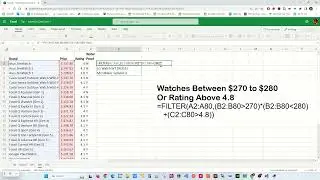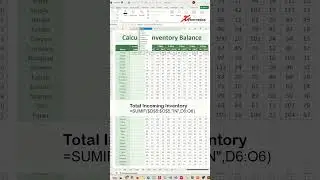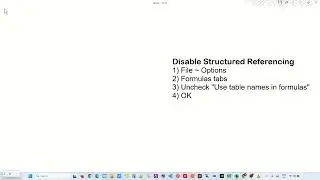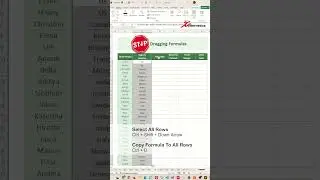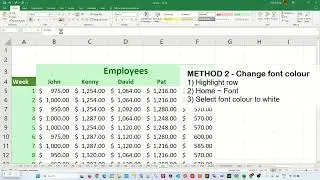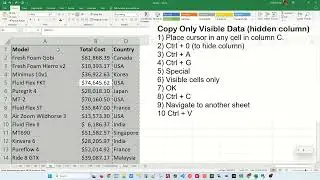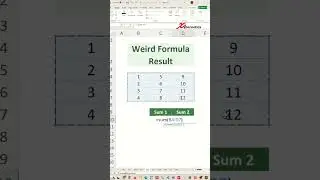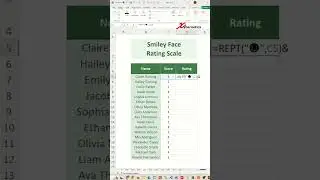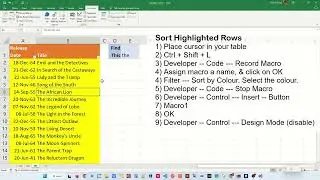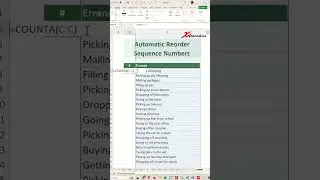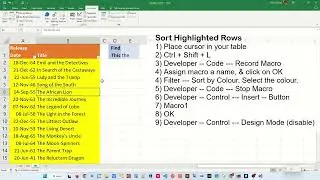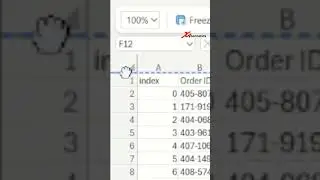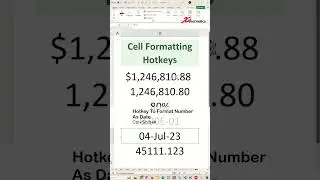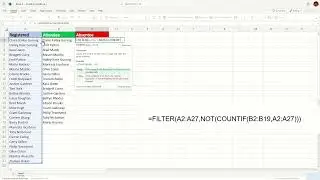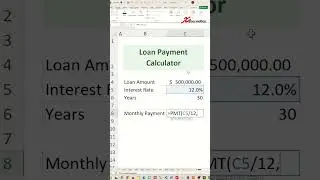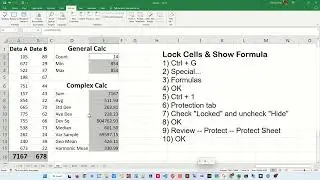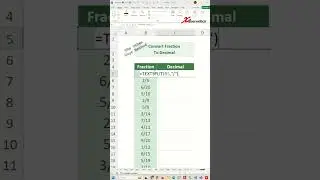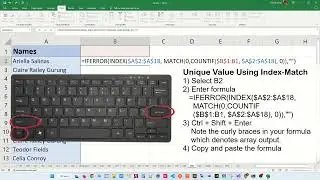How to create progress bars in Excel with conditional formatting? - Excel Tips and Tricks
Learn how to create progress bar in Excel with conditional formatting.
By the end of the video, you will be able to answer the following questions as well.
How do I create a dynamic progress bar in Excel?
How do I color code progress in Excel?
How you can perform conditional formatting on data?
Here, the steps outlined in the video.
Color Code Progress Bar
1) Select cells in Progress Bar header.
2) Home ~ Style ~ Conditional Formatting
3) Manage Rules...
4) Green zone
New Rule...
Use a formula to determine which cells to format
=B3<100%
Format
Fill tab
Green
OK
OK
5) Orange zone
New Rule...
Use a formula to determine which cells to format
=B3<60%
Format
Fill tab
Orange
OK
6) Red zone
New Rule...
Use a formula to determine which cells to format
=B3<30%
Format
Fill tab
Red
OK
7) OK
Inverse Progress Bar
1) Home ~ Style ~ Conditional Formatting
2) Data Bar
3) More Rules...
4) Show Bar Only
5) Minimum, Type=Number, Value=0
6) Maximum, Type=Number, Value=1
7) Bar Color as White
8) Bar Direction, Left-to-Right
9) OK
Progress Bar Using Conditional Formatting Only
1) Select cell C3
2) =1-B3
3) Home ~ Alignment ~ Align Left
4) Apply to rest of the rows
5) Change font color to white
6) Right align
🔗🔗 LINKS TO SIMILIAR VIDEOS 🔗🔗
How to create progress bars in Excel with conditional formatting? - PART 1 - Excel Tips and Tricks
• How to create progress bars in Excel ...
How to create progress bars in Excel with conditional formatting? - PART 2 - Excel Tips and Tricks
• How to create progress bars in Excel ...
How to create progress bars in Excel with conditional formatting? - Excel Tips and Tricks - DETAIL EXPLANATION
• How to create progress bars in Excel ...
How to Create Progress Bars in Excel (Step-by-Step) - Part 1 - Excel Tips and Tricks
• How to Create Progress Bars in Excel ...
How to Create Progress Bars in Excel (Step-by-Step) - Part 2 - Excel Tips and Tricks
• How to Create Progress Bars in Excel ...
Create a checklist in Excel - Excel Tips and Tricks
• Create a Checklist in Excel - Excel T...
Create progress bar in excel with percentage - Excel Tips and Tricks
• Create progress bar in excel with per...
#tip #excel #microsoft #shorts #shortvideo #shortsvideo #howto #how #google