How to Create a Bootable Installer for macOS 13 Ventura - Final Release
This is How to Create a Bootable Installer for macOS 13 Ventura - Final Release
You may ask, “What are the advantages of creating a bootable USB macOS Installer?”
A bootable USB installer allows you to install macOS on multiple Macs without having to re-download the installer each time you want to install macOS on your system.
Bootable flash drives are useful, especially when you have a bad or slow internet connection. There are also situations when your Mac won't boot. In such a case, you can boot or start your Mac from your USB drive and use the built-in recovery tool to fix any issues you have with your system.
Another significant advantage is that a Bootable USB drive allows the user to perform a clean installation.
When you perform a clean install, you will erase everything on your SSD or Hard Disk Drive and install a fresh copy of macOS. You should always back up all your important files before erasing your disk.
What are the advantages of a clean installation? A clean installation
1. Reduces many problems during and after the installation.
2. It can improve your Mac's performance and speed.
3. It can eliminate malware, viruses, and old hidden files.
4. Removes unwanted programs and junk files from your computer.
5. In some cases, it eliminates crashes and fixes incompatibility issues.
Now that you are familiar with the advantages of having a bootable USB installer, let’s learn how to create one for macOS 13 Ventura on your Mac.
✅ Subscribe for More Free Mac Tutorials, Tips, and Tricks
/ @lucid-tutorials
❤️ Recommended Videos You Should Check out ❤️
🟢 How to Insert an Image into a PDF Document
Link: • How to insert an image into a PDF doc...
🟢 How to Block Outgoing Connections on Mac - Free Firewall
Link: • How to Block Outgoing Connections on ...
🟢 How to Disable Camera and Mic Access on Your Mac - Protect Your Privacy and Security
Link: • How to Disable Camera and Mic Access ...
🟢 How to Fix Mouse Left-Click Problem – Logitech Pebble M350
Link: • How to Fix Mouse Left-Click Problem –...
🟢 How to Clone Your Drive to SSD and Make it Bootable – macOS
Link: • How to Clone Your Drive to SSD and Ma...
🟢 How to Clean Install macOS 13 Ventura - Final Release - Step-by-Step Guide
Link: • How to Clean Install macOS 13 Ventura...
🟢 Command for Making a Bootable Installer for macOS 13 Ventura
sudo /Applications/Install\ macOS\ Ventura.app/Contents/Resources/createinstallmedia --volume /Volumes/MyVolume
-🎦 Contents of This Video 🎦
00:00 - Introduction to creating a bootable installer for macOS 13 Ventura
01:49 - What are the advantages of a clean installation?
02:42 - Learn how to create a bootable Installer for macOS 13 Ventura
04:16 - How to download macOS 13 ventura
06:22 - Launch the Terminal application
10:00 - Restarting from a bootable USB macOS installer







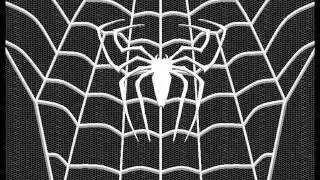
![Copy, Paste, and Pin Favorites Using Macboard, a FREE Clipboard Manager for macOS [2024]](https://images.videosashka.com/watch/PQJ9J8p62So)

![How to Restore or Reinstall Apps Purchased from the Mac App Store [2024]](https://images.videosashka.com/watch/glFwfHG7RJA)

![How to Set Reserve Size and Quota Size When Creating APFS Volume in Disk Utility [2024]](https://images.videosashka.com/watch/tCy8lYnmN-0)
![macOS Sonoma 14.6 Update: What’s New and How to Install [Step-by-Step]](https://images.videosashka.com/watch/ACQtfjc5HE0)
![Create Partitions and APFS Volumes on Samsung SSD T7 Using Disk Utility on a Mac [2024]](https://images.videosashka.com/watch/3uU9ngp4VrA)
![How to Format Samsung SSD T7 Using Disk Utility on macOS [2024]](https://images.videosashka.com/watch/G6IijQ6MQfk)

![How to Fix the ChatGPT-4o Message Limit Issue [2024]](https://images.videosashka.com/watch/LjVKSh4Idds)
![Extract Text from Images, PDFs, and Videos on Mac Using TextShot [2024]](https://images.videosashka.com/watch/MNC-DTxoxjU)
![How to Remove Audio from Video on Mac Using QuickTime Player [2024]](https://images.videosashka.com/watch/nWXZ5J6lWLI)
![ChatGPT: Generate Amazing Stories from Images Using AI [2024]](https://images.videosashka.com/watch/2-Jp8Hku2Qw)


![How to Erase and Reset Mac SSD/HDD to Default Settings on Sonoma or Ventura [2024]](https://images.videosashka.com/watch/alR9ApK0O3o)
![Easily Cancel vidIQ Subscription or Downgrade vidIQ to Free Plan [2024]](https://images.videosashka.com/watch/V6bNtHuiszI)
![macOS Sonoma 14.5: What’s New and How to Update [Step-by-Step]](https://images.videosashka.com/watch/Po952OmCUpE)
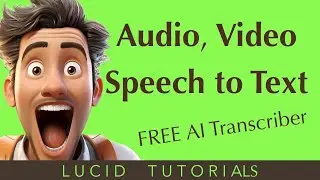
![Use ChatGPT 4 for Free with Microsoft Edge’s Copilot on macOS [2024]](https://images.videosashka.com/watch/w3u63XqnFOw)
![How to Clear Safari Reading List with One Click [macOS 2024]](https://images.videosashka.com/watch/jeV7OAJb6KY)

![How to Free Up RAM and Speed Up Your Mac [2024]](https://images.videosashka.com/watch/p74MWS8b6VE)
![What’s New in macOS Sonoma Update 14.4.1 [Step-by-Step Guide]](https://images.videosashka.com/watch/T9_5OareECc)