04 First Map & Platforms [UE4 - Introduction to UE4 Tutorial Series]
Welcome to the fourth lesson in this new #UE4 #tutorial series. In this video, create our first level, an actor for the platform, and a trigger for resetting a level/changing a level.
Clean up/prep: 1:00
New Level: 3:35
Lighting: 4:15
Actor/Platform: 6:36
Placing Platforms: 11:15
Enum: 17:25
Trigger (resetting/Transitioning level): 18:30
Naming Guidance: https://github.com/Allar/ue4-style-guide
Camel Casing, Pascal Casing, Underscores: / string-case-styles-camel-pascal-snake-and-...
Blueprints: https://docs.unrealengine.com/en-US/E...
Blueprint Fundamentals: https://wiki.unrealengine.com/Bluepri...
Connecting nodes: https://docs.unrealengine.com/en-US/E...
Actors: https://docs.unrealengine.com/en-US/E...
Classes: https://docs.unrealengine.com/en-US/E...
Enum: / what_is_enumeration_enum_and_why_we_use_it
Triggers: https://docs.unrealengine.com/en-US/E...
Ticks: https://docs.unrealengine.com/en-US/P...
Object Orientated Programming (concepts related to using functions and actors over again): https://www.freecodecamp.org/news/obj...
GitHub Link: https://github.com/ZJParker6/Platform...
---------
The Blueprint version of this series will cover:
1. Installing Epic Launcher & UE4
2. creating the project and an overview of the editor
3. Setting up source control and connecting the source control to the project
4. Creating the first map and our platforms (also setting up transitions between levels)
5. Creating a second map, transitions between them, and our obstacles
6. Adding a trap to our second map
7. Creating a third map using all of the previous content
8. Creating a main menu
9. Creating a saving/loading system
10. Creating a credits scene
11. Finishing the project by creating an .exe file of it
---------
Follow me at:
Twitter: / twoneuronstream
Twitch: / twoneurons
Discord: / discord





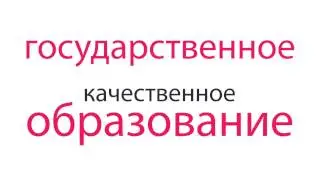


![01 Project Setup [UE5 - RTS Remaster Series]](https://images.videosashka.com/watch/X5fzG8U_xWA)
![02 Camera and Basic Movement [UE5 - RTS Remaster Series]](https://images.videosashka.com/watch/fJvIqWstmfA)
![03 Zoom [UE5 - RTS Remaster Series]](https://images.videosashka.com/watch/mak5fFb_7Zg)
![04 Camera Pan [UE5 - RTS Remaster Series]](https://images.videosashka.com/watch/e6WWqMwgqAI)
![05 Edge Scroll [UE5 - RTS Remaster Series]](https://images.videosashka.com/watch/_c_VdoG5fvY)
![06 Adjusting Camera Height [UE5 - RTS Remaster Series]](https://images.videosashka.com/watch/SwHVuBgCCCY)
![07 Map Boundaries [UE5 - RTS Remaster Series]](https://images.videosashka.com/watch/j8iQBtX0iYY)
![08 Game Time Library [UE5 - RTS Remaster Series]](https://images.videosashka.com/watch/oU8EvLUMuFc)
![09 Game Clock and Calendar [UE5 - RTS Remaster Series]](https://images.videosashka.com/watch/1Xhru_ofF30)
![10 Day Night Cycle [UE5 - RTS Remaster Series]](https://images.videosashka.com/watch/iJzzgD7DPvI)
![11 UMG Clock Set Up [UE5 - RTS Remaster Series]](https://images.videosashka.com/watch/JHfGf9pj3wg)
![12 UMG Functionality [UE5 - RTS Remaster Series]](https://images.videosashka.com/watch/hxksM3dzZ5s)