09 Game Clock and Calendar [UE5 - RTS Remaster Series]
#RTSTutorial
Welcome to video 9 in the remaster series for making an RTS game in #UE5 . In this video, we finish our game time system. By the end of this video you should have a working clock and calendar.
In the next video, we will create our day/night cycle.
00:00 - intro
01:09 - Creating Game State
01:50 - Updating game Mode
02:05 - Game Speed, Game Time and Date Time variables and discussion
04:15 - calendar and clock variables
06:05 - Setting initial Game Time (begin play)
07:55 - Setting up running game time on tick
09:00 - Calculating game time
10:22 - Update Clock and Calendar
18:40 - Set Date Time Struct
19:49 - Debuging Print Game Time Function
21:45 - Calling Update Game Time and Set Clock Calendar
22:43 - Test and suggestions for further tests
25:11 - Outro
RTS Remaster Assets: https://drive.google.com/file/d/1jtM9...
---------
Support this channel: / twoneurons
---------
Follow me at:
Twitter: / twoneuronstream
Twitch: / twoneurons
Discord: / discord
tags:
UE5,UE4,Unreal Engine 5,Unreal Engine 4,Unreal Engine 5 Beginner Tutorial,Unreal Engine,Unreal Engine Tutorial,UE4 tutorial,UE5 Tutorial,devlog,UE5 tutorial,UE5 blueprint,UE5 RTS,RTS,RTS tutorial,RTS camera,RTS fog of war,RTS units,marquee selector,RTS unit selection,RTS box select,RTS AI,RTS construction,RTS buildings,RTS gametime,game time,game clock,game calendar





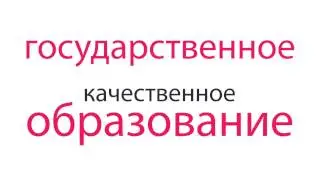


![01 Project Setup [UE5 - RTS Remaster Series]](https://images.videosashka.com/watch/X5fzG8U_xWA)
![02 Camera and Basic Movement [UE5 - RTS Remaster Series]](https://images.videosashka.com/watch/fJvIqWstmfA)
![03 Zoom [UE5 - RTS Remaster Series]](https://images.videosashka.com/watch/mak5fFb_7Zg)
![04 Camera Pan [UE5 - RTS Remaster Series]](https://images.videosashka.com/watch/e6WWqMwgqAI)
![05 Edge Scroll [UE5 - RTS Remaster Series]](https://images.videosashka.com/watch/_c_VdoG5fvY)
![06 Adjusting Camera Height [UE5 - RTS Remaster Series]](https://images.videosashka.com/watch/SwHVuBgCCCY)
![07 Map Boundaries [UE5 - RTS Remaster Series]](https://images.videosashka.com/watch/j8iQBtX0iYY)
![08 Game Time Library [UE5 - RTS Remaster Series]](https://images.videosashka.com/watch/oU8EvLUMuFc)
![09 Game Clock and Calendar [UE5 - RTS Remaster Series]](https://images.videosashka.com/watch/1Xhru_ofF30)
![10 Day Night Cycle [UE5 - RTS Remaster Series]](https://images.videosashka.com/watch/iJzzgD7DPvI)
![11 UMG Clock Set Up [UE5 - RTS Remaster Series]](https://images.videosashka.com/watch/JHfGf9pj3wg)
![12 UMG Functionality [UE5 - RTS Remaster Series]](https://images.videosashka.com/watch/hxksM3dzZ5s)