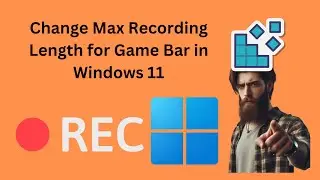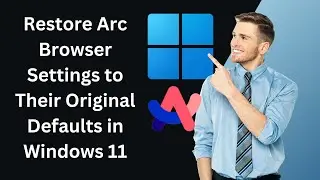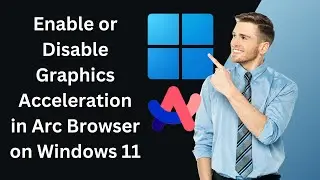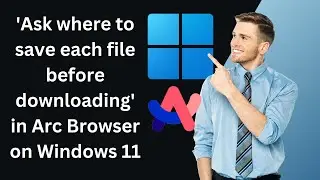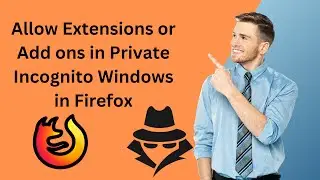Microsoft Store is Missing on Windows 11, How to Fix it | GearUpWindows Tutorial
Title: Microsoft Store is Missing on Windows 11 | How to Fix it
Description:
Welcome to GearUpWindows! In this video, we'll show you how to fix the common issue of the Microsoft Store missing on Windows 11. If you can't find the Microsoft Store on your device or it's not opening properly, don't worry – we've got you covered with simple and effective solutions.
🔧 What You'll Learn:
- How to reinstall the Microsoft Store using PowerShell
- Tips for troubleshooting common Microsoft Store issues
- Steps to ensure your Windows 11 system is up to date
🔔 Stay Connected:
If you found this video helpful, please like, comment, and subscribe for more tech tips and tutorials! Don't forget to hit the bell icon to stay updated with our latest videos.
💬 Support and Feedback:
Got questions or need further assistance? Drop a comment below, and we'll do our best to help you out!
Command:-
Get-AppxPackage -AllUsers| Foreach {Add-AppxPackage -DisableDevelopmentMode -Register "$($_.InstallLocation)\AppXManifest.xml"}
Thank you for watching! Be sure to check out our other videos for more Windows tips and tricks.
#Windows11 #MicrosoftStore #GearUpWindows #TechTutorial #WindowsFix #Troubleshooting