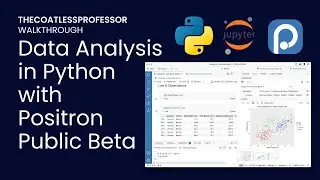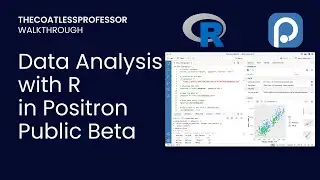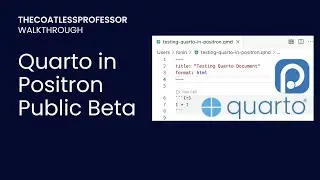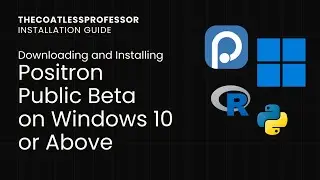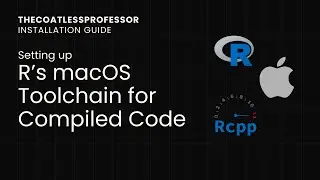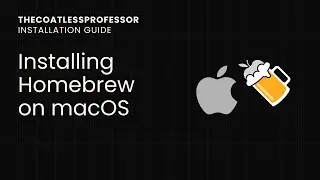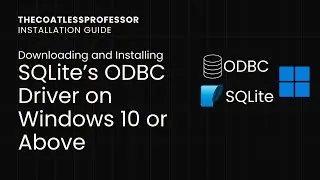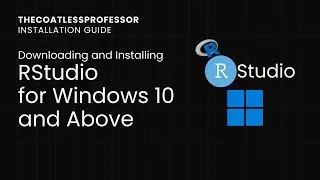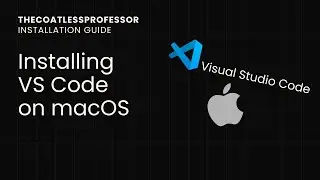Downloading and Installing R 4.2.0 for Windows [Outdated]
Summary
Open Web Browser
Go to https://cloud.r-project.org/
Select "Download R for Windows"
Click the link for "install R for the first time"
Select "Download R 4.2.0"
Once done downloading, open the installer
and follow prompts.
After the installer completes, verify installation by finding R 4.2.0
in the lower-left hand Windows menu and launching the application.