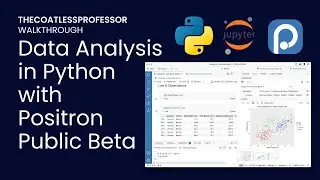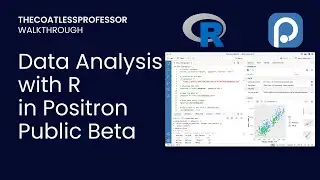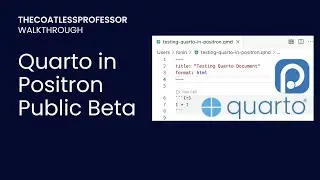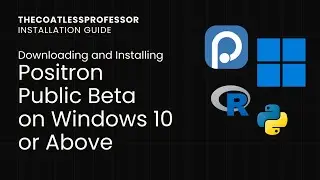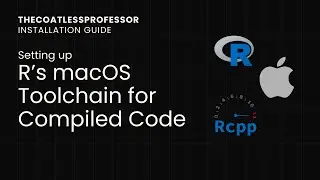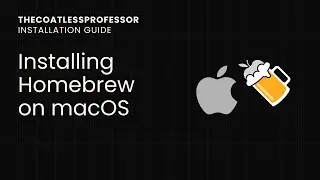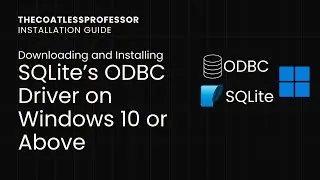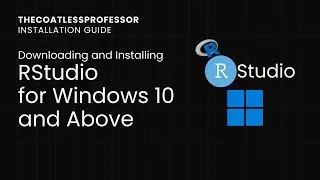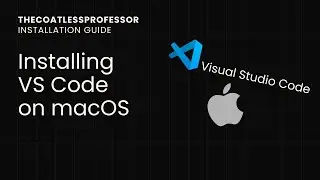Downloading and Installing Miniconda 3 on macOS using Terminal
Summary
We used Spotlight in the upper right corner to open the Terminal window
Next, we selected the appropriate commands to download Miniconda3 from the video's description using Copy (⌘ + C).
View:
https://textbooks.thecoatlessprofesso...
We Pasted (⌘ + V) the commands into Terminal.
Then, we ran through the installation.
We updated conda packages with:
conda update -n base -c defaults conda
We verified that conda was installed by opening a new terminal window (⌘ + T), seeing if (base) was present, and checking if the conda command returned help text.