Predecessor - 4K ULTRA HD 60FPS Max Settings PC GAMEPLAY (No Commentary)
Predecessor (4K 60fps PC) is a third-person action combat moba game.
SUBSCRIBE to support my channel, or click here to do so https://bit.ly/SubscribeToScabinus
If you enjoyed the video consider giving it a like. Leave a comment down below for just about anything or maybe mention a game you would like for me to cover and make a video about on my channel. I hope you enjoy and thank you for watching.
I use this to reduce ping/lag, and it also works as a VPN for games https://bit.ly/Scabinus
Graphics Display Video Quality Settings set to "Epic" highest option in the game. FidelityFX Super Resolution 2.2 turned off. 3D Resolution set to "100%". Motion Blur disabled. I made these manual edits to the "Engine.ini" file located in %LOCALAPPDATA%\Predecessor\Saved\Config\WindowsClient to turn off, disable and/or remove Motion Blur, Depth of Field, Lens Flares, Chromatic Aberration, Film Grain etc.
These are the lines I added at the bottom:
[SystemSettings]
r.MotionBlur.Max=0
r.MotionBlurQuality=0
r.MaxAnisotropy=16
r.SceneColorFringe.Max=0
r.SceneColorFringeQuality=0
r.DepthOfFieldQuality=0
r.Tonemapper.Quality=0
r.Tonemapper.GrainQuantization=0
r.DefaultFeature.LensFlare=0
r.LensFlareQuality=0
Recorded, Encoded/Rendered at 120 Mbps (120,000 Kbps) bitrate, Native 4K UHD (3840x2160) resolution.
PC Hardware Specifications System Build Information
GPU: Nvidia Geforce RTX 3080 Ti OC Undervolted with MSi Afterburner (1920 MHz @ 875 mV)
CPU: AMD Ryzen 9 5950x Undervolted with PBO2 (All Cores -16)
RAM: DDR4 64GB 3600MHz
SSD: M.2 NVME Samsung 970 EVO Plus 1TB
OS: Windows 11 (Latest Stable Build)
#SCABINUS #4KGAMEPLAY #PREDECESSOR
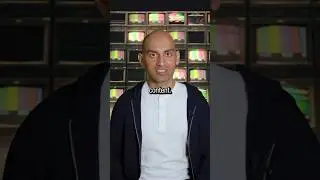

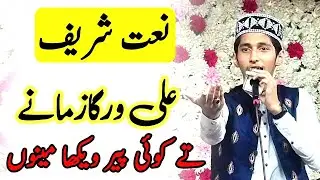



![[FREE] Kyle Richh x Jaydot Geek Type Beat](https://images.videosashka.com/watch/E1gZinlvnZw)
























