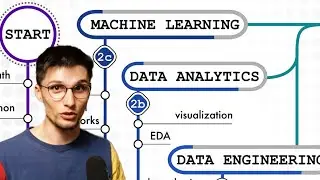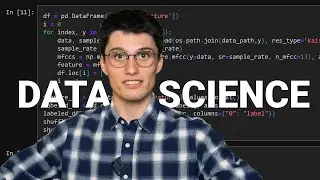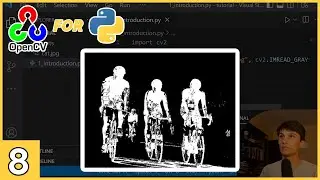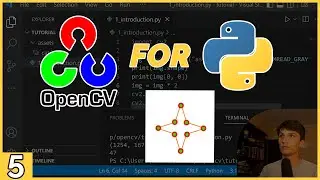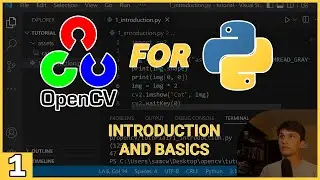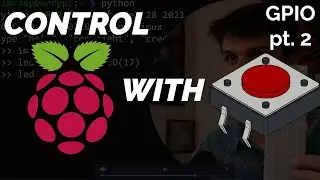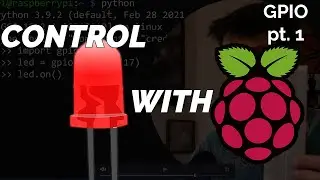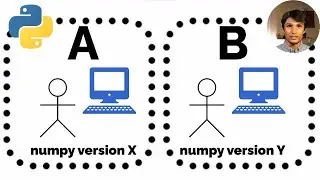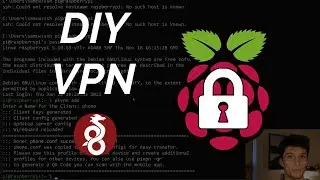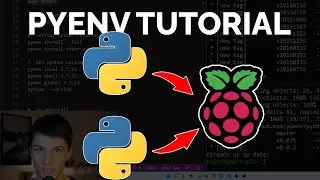Raspberry Pi Object Detection Tutorial
Here's how you can make your Raspberry Pi perform real-time object detection. It's a fun project and I hope you enjoy. Leave a comment if you have any questions or future video requests.
I may earn commission if you purchase from the links below:
RASPBERRY PI 4: https://amzn.to/3BC4i9I
ELECTRONICS COMPONENT STARTER KIT: https://amzn.to/3qB23xg
USB 1080P WEBCAM: https://amzn.to/3Lq0OL7
0:00 Intro
Tensorflow github repo: https://github.com/tensorflow/example...
Subscribe for more Raspberry Pi tutorials :) https://www.youtube.com/samwestbytech...
0:43 Setup Raspberry Pi
Here's my setup tutorial: • Raspberry Pi Headless Setup
ssh into your Pi or open a terminal on your pi
Update
sudo apt-get update
sudo apt-get upgrade -y
python3 -V
sudo -H python3 -m pip install virtualenv
mkdir project
cd project
python3 -m virtualenv env
source env/bin/activate
4:00 Install libraries
python3 -m pip install "picamera[array]"
python3 -m pip install tflite-runtime
python3
import tflite_runtime
tflite_runtime.__version__
Both of the commands above should execute without errors
quit()
5:25 Install the example code
git clone https://github.com/tensorflow/examples --depth 1
sh setup.sh
sudo apt-get install libatlas-base-dev
NOTE:
If the "git clone" command gives you trouble, you can manually download the examples folder here https://github.com/tensorflow/example...
6:50 Testing!
python3 classify.py