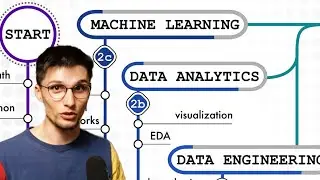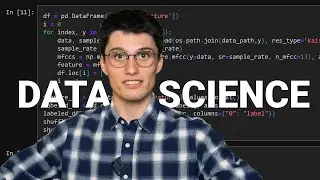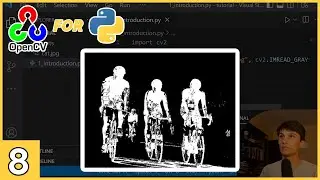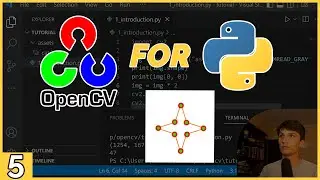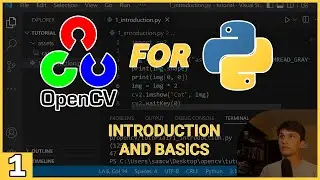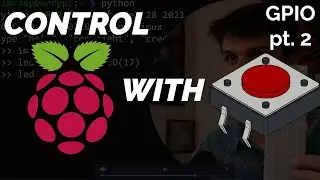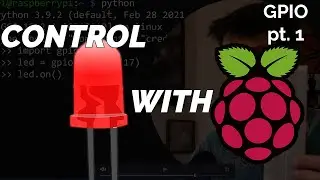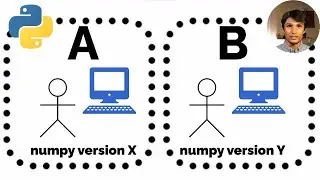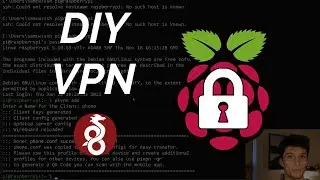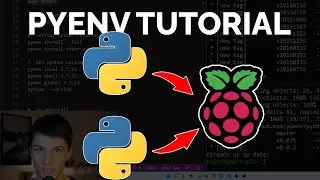What is a Virtual Environment in Python?
In this video you will learn all about virtual environments in Python. I include commands for Mac, Windows, and Linux. I also cover venv verses virtualenv.
Why use them
What are they
How to use them
When to use them
Subscribe for more coding tutorials :) https://www.youtube.com/samwestbytech...
I may earn commission if you purchase from the links below:
MY CAMERA: https://amzn.to/3reaDlK
MY MICROPHONE: https://amzn.to/3fhunSN
MY LIGHTING: https://amzn.to/3dHll1i
FREE Amazon Prime: https://amzn.to/3ren80W
FREE Audible Plus: https://amzn.to/3xYzJsR
RASPBERRY PI 4: https://amzn.to/3BC4i9I
RASPBERRY PI PICO START KIT: https://amzn.to/3REvjis
RASPBERRY PI CAMERA V2: https://amzn.to/3QFp90c
ELECTRONICS COMPONENT STARTER KIT: https://amzn.to/3qB23xg
ASSORTED SENSOR KIT: https://amzn.to/3U7M7zV
USB SPEAKER: https://amzn.to/3La4foK
USB 1080P WEBCAM: https://amzn.to/3Lq0OL7
TIMESTAMPS and COMMANDS
0:00 Intro
0:14 Why use a virtual environment?
0:59 What is a virtual environment?
Check python version with python -V
Make a virtual environment: python -m venv env
If you have Python older than 3.3 run: python -m pip install virtualenv
then make the virtual environment: python -m virtualenv env
Look at your site packages: pip list
3:55 Activate your virtual environment
Windows: .\env\Scripts\activate
Mac/Linux: source env/bin/activate
You should see "(env)" at the start of your command line
Do "pip list" to verify your virtual environment is working
5:25 Transferring environments
Look at "pip freeze"
Run: pip freeze "GREATER THAN SYMBOL" requirements.txt
(sorry youtube doesn't let me do the greater than symbol in the description)
Make your new environment
Run: python -m pip install -r requirements.txt
7:55 virtualenv verses venv
8:20 Recap
I hope this helped!

![[FREE] SLIMESITO x BEEZYB TYPE BEAT 2022 -](https://images.videosashka.com/watch/1EoTITwenvE)