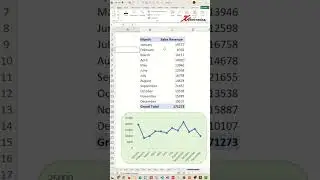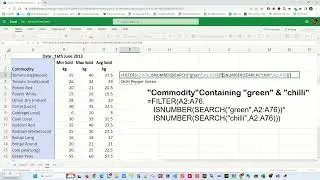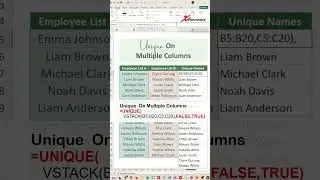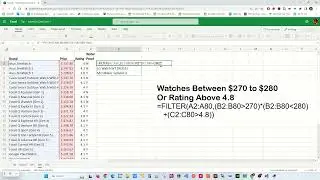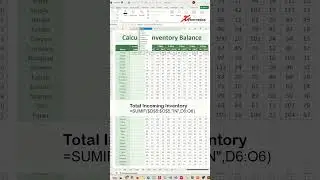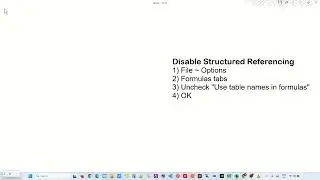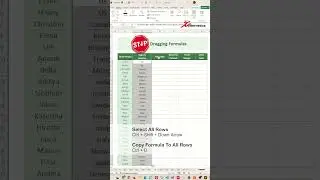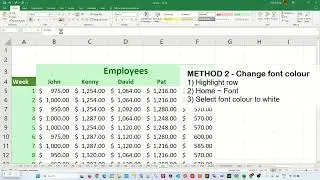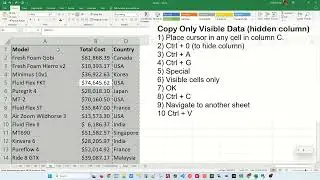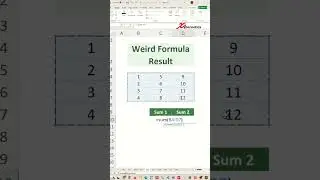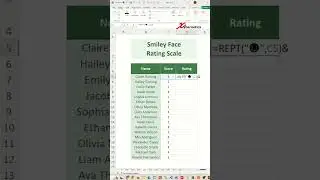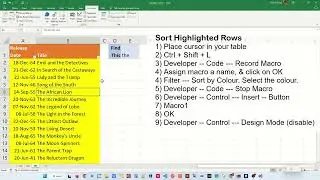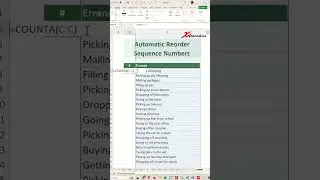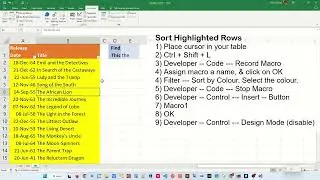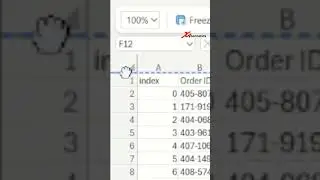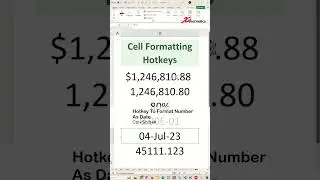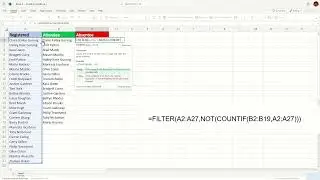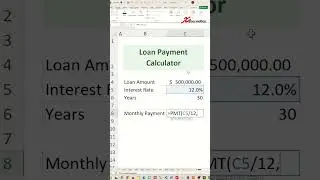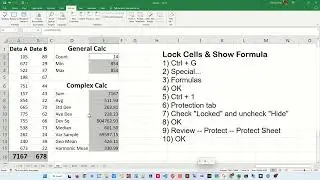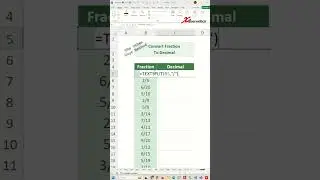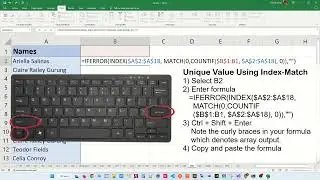How To Fix Could not get lock var /lib/dpkg/lock Error in Ubuntu Linux
If you are getting this error message while doing apt upgrade and apt update.
Could not get lock var /lib/dpkg/lock
It means that some other process in the Ubuntu Linux is running the apt update and apt upgrade.
Check if apt process running in background using the following command.
ps aux | grep -i apt
If you see that the "apt.systemd.daily install" is running, it means that the Ubuntu is automatically updating the OS. Interrupting the Ubuntu OS update will likely cause the Ubuntu OS to be unstable. So all you need to do is leave the system alone until the apt update and update is completed. Once the automatic update and update is completed, the apt process will not be in the ps list.
You can disable all the Ubuntu automatic update and upgrade in the "/etc/apt/apt.conf.d/20auto-upgrades" file.
Set the value to zero as shown below.
APT::Periodic::Update-Package-Lists "0";
APT::Periodic::Unattended-Upgrade "0";
Originally it would be all 1 (ones).
APT::Periodic::Update-Package-Lists "1";
APT::Periodic::Unattended-Upgrade "1";
Set the value to zero as shown below.
APT::Periodic::Update-Package-Lists "0";
APT::Periodic::Unattended-Upgrade "0";
UnattendedUpgrades
The purpose of unattended-upgrades is to keep the computer current with the latest security (and other) updates automatically.
I hope it helps!
Command Summary
1) SSH into Linux box
ssh #USERNAME#@#IP ADDRESS OF LINUX MACINE#
2) Login as super user
sudo su
3) Upgrade and update Ubuntu
sudo apt update && sudo apt upgrade -y
4) Check apt process running in background
ps aux | grep -i apt
5) Edit automatic upgrades
sudo nano /etc/apt/apt.conf.d/20auto-upgrades
YOUTUBE
#ubuntu #linux #apt