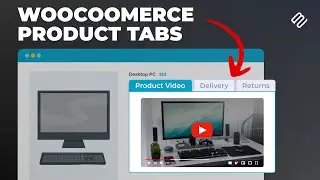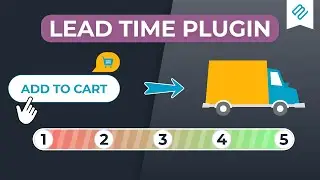Use Contact Form 7 to Collect User Data & Display it on WordPress
Learn how to use Contact Form 7 to let users submit data and then display the data as a table on your WordPress website.
👉 Get Contact Form 7 - https://wordpress.org/plugins/contact...
👉 Get Easy Post Types and Fields (optional) - https://wordpress.org/plugins/easy-po...
👉 Get Post My CF7 - https://wordpress.org/plugins/post-my...
👉 Get the Posts Table Pro plugin - https://barn2.com/wordpress-plugins/p...
Get the Document Library Pro plugin - https://barn2.com/wordpress-plugins/d...
Get the WooCommerce Product Table plugin - https://barn2.com/wordpress-plugins/w...
Read the original written guide on our blog: https://barn2.com/blog/display-contac...
This video is a complete guide to using the Contact Form 7 plugin to collect user-submitted information, and display it in a searchable table on your website. If you've ever wondered how to display Contact Form 7 data on the front end of WordPress, then you've come to the right place!
In this guide, you will learn to: 👇
1️⃣ Let users submit data on your site using Contact Form 7.
2️⃣ Store the data as a regular post or page or a separate custom post type.
3️⃣ Display user-submitted data in a searchable, filterable table using Posts Table Pro, Document Library Pro or WooCommerce Product Table (depending on what you're displaying).
Contact Form 7 is the most popular form plugin out there. You can use it to create a wide range of forms for many different purposes.
You can use Contact Form 7 to build directories, document libraries, ecommerce marketplaces, job and event listings, and collect testimonials, among other things.
This video will show you how to use Contact Form 7 to build any of the above in just a few steps. The best part is, you’ll not just learn how to collect information from users, but also how to automatically display it in a searchable table on the front end of your website.
If you found this video helpful please consider subscribing! We frequently upload WordPress tutorials, plugin reviews, helpful hints, and industry news catered to WordPress users.
👉 View all of our plugins and more helpful resources here: https://barn2.com/all-plugins
🔥 Our All Access Pass provides great value for businesses: https://barn2.com/all-access-pass
❓ Need help or have a question? You can speak with our incredible support team: https://barn2.com/support-center/
Barn2 is the company behind a suite of professional WordPress and WooCommerce plugins. Expertly developed and supported by our friendly team, the plugins serve as solutions to a wide range of problems and enhancements to your WordPress site or WooCommerce store.
👋 Connect with us on Social Media!
Facebook: / barn2plugins
Twitter: / barn2plugins
LinkedIn: / barn2-plugins
Video Chapters:
0:00 What you will learn today
0:56 Part 1 Create the Contact Form 7
3:42 Storing the data on your website
4:33 Part 2 Create a custom post type
5:32 Add custom fields
5:54 Map the form fields to the custom post type
8:07 Test the form and data collection
8:51 Part 3 Display the data in a post table
9:50 How to set up the Post Table Pro plugin
12:15 Post the table to a new page
12:49 The final results
Some of the links above are affiliate (referral) links which means if you click and purchase through them, then Barn2 may receive a commission. This does not cost you anything extra and helps us support the free content on this channel.