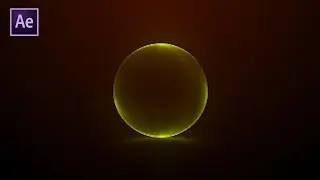Glossy Particle Logo Reveal Animation In After Effects After Effects Tutorial - No Plugin|
Glossy Particle Logo Reveal Animation In After Effects After Effects Tutorial - No Plugin|
Hello friends, this tutorial is about how to Create Simple Glossy Particle Logo Reveal Logo Animation In After Effects. It is the Simple Way without any use of plugins.
It is so simple. So Do subscribe, like. In this style, we create a logo revel, Gaming channel into, text animation, and creating Create a Cinematic Shiny Particle Logo Reveal,
📂Project file:- https://drive.google.com/file/d/1Sf0N...
🤝 Telegram channel join target 20 members :
In this channel, we are uploading editing tricks in
🖇️Premiere Pro
🖇️After effects
🖇️Photoshop
https://t.me/sarthakeditz
🎦 MY other useful tutorials🎦
⏩ Neumorphism Logo Reveal • Neumorphism Logo Reveal in After Effe...
⏩ Cinematic trailer title • Cinematic trailer title in After effe...
⏩ Snow Text Animation in After Effects • Snow Text Animation in After Effects ...
💬 Timestamps
0:00 - Intro.
0:08 - Welcome.
0:14 - Preview.
00:29- Composition.
0:47 - New solid setting.
1:00 - Import texture and setting.
02:04 - Adding logo.
03:02 - Making logo attractive.
04:15 - Adding map image.
05:51 - logo texture.
07:51 - Light sweep.
09:15 - Creating a glowing outline.
11:01 - Importin particles.
12:06 - Making animation attractive.
13:05 - Making a correction
13:36 - Output
13:46 - Outro
#Sarthakeditz #AfterEffectsTutorial #GlossyParticleLogoReveal
^_^ Don't forget to subscribe, like.........^_^
![ALL UNLEAKED ROBLOX BYPASSED CODES SONG ID'S 2021-2022 [ RARE CODES ] [+DOOMSHOP] Russian codes](https://images.videosashka.com/watch/c9WWwO_qzC8)
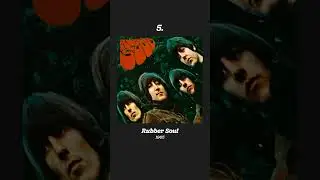

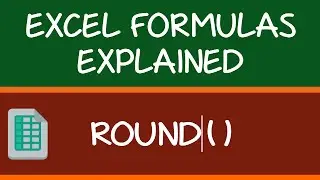




![How to turn after effects Graphics Into a [MOGRT] for Premiere Pro|](https://images.videosashka.com/watch/ZNDP8Iiijnc)