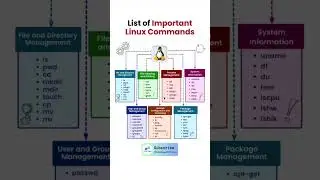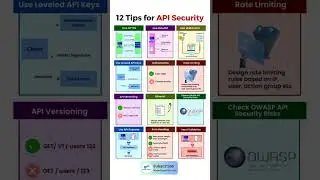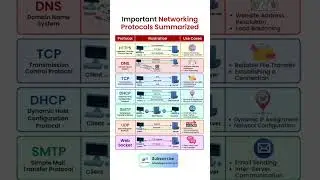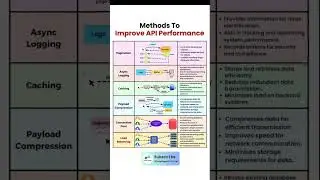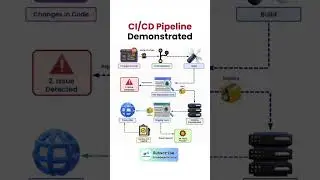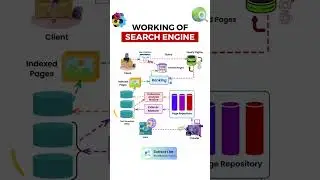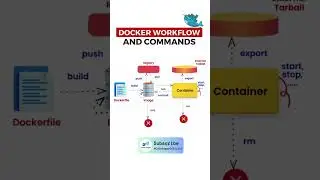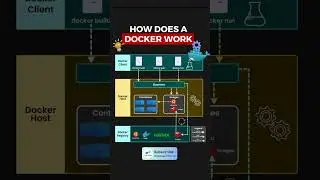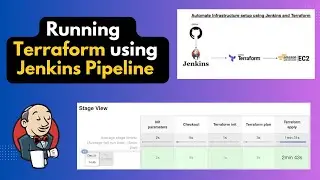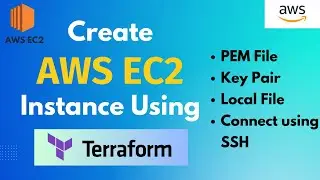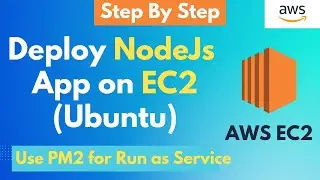How to Allow Remote Access to MongoDB (6.0.1+) on Ubuntu 22.04 LTS | Part 3
In this video, I will guide you how we can enable remote access to mongoDB Database server version (6.0.1+) on Ubuntu 22.04 LTS. #Mongodb #Ubuntu #remoteaccess
How to Create User and Enable Authentication to Secure MongoDB:
Link: • How to Create User and Enable Authent...
Subscribe For More Such Videos Subscribe: / @codesagarofficial
##### Configure Remote Access for MongoDB #####
Config File:
sudo nano /etc/mongod.conf
net:
port: 27017
bindIp: 0.0.0.0
Check PORT:
sudo lsof -i | grep mongo
sudo ufw allow from trusted_machine_ip to any port 27017
sudo ufw status
Connect mongoDB from remote:
mongosh "mongodb://[email protected]:27017?authSource=admin”
Once you complete watching this tutorial. I would suggest you follow the installation steps on your computer. If you encounter errors or didn't understand something, ask me questions in the comments section of this video.
Topic Covered:
00:00 Overview
00:27 Changes in Config file
01:10 Open PORT 27017
02:27 Testing remote connection
if you like this video, please do subscribe now and press the bell icon to not miss any update from #CodeSagar
Other Databases Videos:
Install and configure Mysql 8.0.30 on Linux Ubuntu 22.04 LTS
Link: • Install and configure Mysql 8.0.30 on...
How to Install MongoDB 6.0.1+ on Ubuntu 22.04 LTS
Link: • How to Install MongoDB 6+ on Ubuntu 2...
#mongodb
#secure
#remoteaccess
#enableAuthentication
#latest
#configration
#database
#linux
#aws
#ec2
#awscli
#awstraining
#mongodbAllowAccessFromAnywhere
#mongodbAllowRemoteConnections
#accessMongodbRemotely
#mongodbEnableRemoteAccess
#mongodbAllowExternalConnections
#ubuntuMongodbRemoteAccess



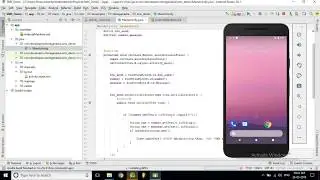


![[Non English] 1.7 Khmer Language](https://images.videosashka.com/watch/1IHVRDyjUKs)