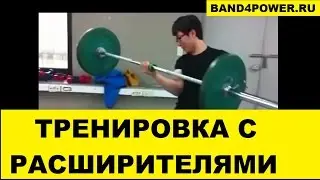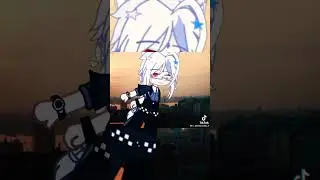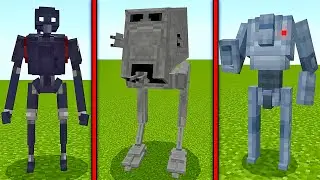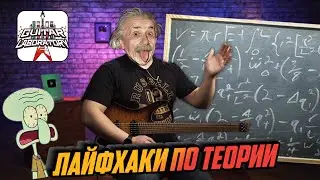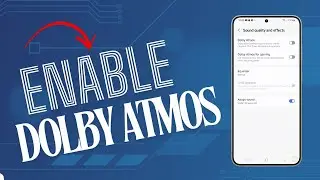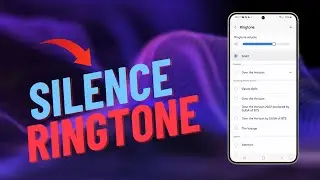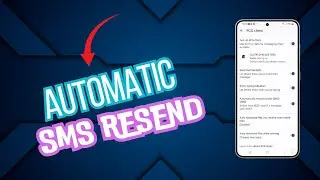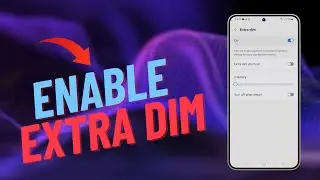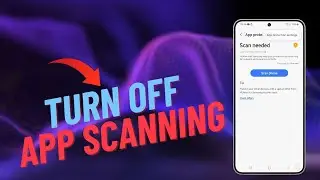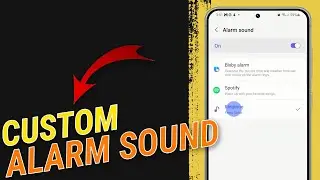How To Fix Application Made Too Many Requests Error (Error 0x80860010)
If you are getting an error that states " Application Made Too Many Requests Error" or "Error 0x80860010", we've got you covered. In this video, we'll show you solutions how to fix this.
A step by-step guide of the troubleshooting process is mentioned here. At the end of this video, you will be able to fix Error 0x80860010 on your Windows 10.
00:00 - 00:42 Introduction
00:43 - 01:39 Run the Windows Store Troubleshooter
01:40 - 02:12 Verify Microsoft Account
02:12 - 02:58 Delete temporary files on the Data Store folder
02:59 - 03:24 Reset Microsoft Store Cache
03:25 - 04:20 Turn off Proxy Server
04:21 - 05:00 Update Windows