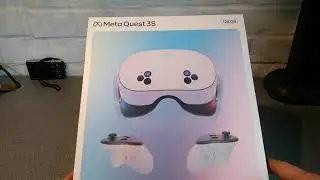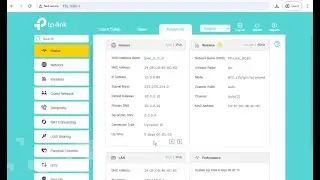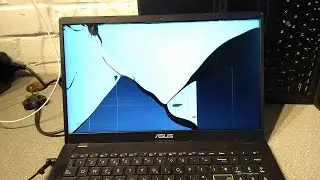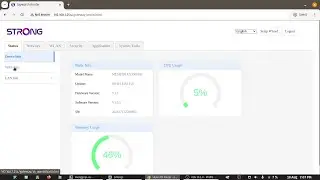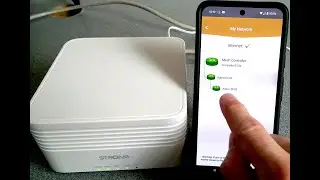The Calix GigaCentre 844G-2 GPON router and web interface.
A video on the Calix GigaCentre 844G-2 Wifi Hub Wireless Router for fibre GPON connections showing the device including buttons, LEDs (light indicators) sockets, and stand. Also has a comprehensive recording of all admin web interface pages.
00:21 - Back of the router showing LAN sockets, Phone sockets (ATA), USB, power and power button.
00:45 - Fibre Optic - Optical SC connector.
02:23 - WiFi details sticker.
02:40 - The power supply.
03:30 - Turning the router on and waiting for it to boot up.
06:21 - Logging into the router using the default IP address.
07:04 - Status pages.
09:04 - Quick Start section. How to change DNS Provider / Server.
09:44 - Wireless settings (Channel, name, password, channel width etc.)
11:10 - Backup and Restore settings.
11:32 - Factory reset via the web interface.
11:35 - Remotely reboot the router via the web interface.
12:12 - System log / Event log.
12:24 - Firewall log.
12:28 - Advanced; Scheduling and Blocking (Scheduled Access, Service Blocking, Website Blocking).
13:58 - IP Addressing DHCP Settings. (Change the IP address of your LAN).
14:12 - IPv6 Settings.
14:18 - DHCP Static Reservations.
16:13 - QoS (Quality of Service) packet tagging. (NOT rate limiting!).
16:58 - Admin password change (Administrator Credentials).
17:06 - Application Forwarding (Not sure how this differs from Port Forwarding (below)).
18:03 - Port forwarding.
19:12 - Firewall.
19:56 - DMZ.
20:49 - UPnP (Universal Plug and Play).
21:22 - ARP Spoofing (ARP Spoofing Protection)?
22:16 - Remote admin access.
22:37 - STP (Spanning Tree Protocol).