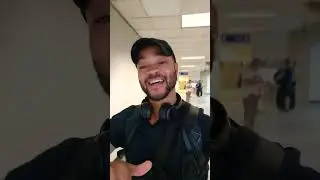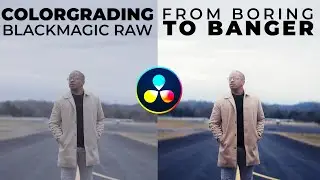Create EPIC Instagram Posts In Davinci Resolve 17 Tutorial
In this Davinci Resolve 17 tutorial we will go over my favorite techniques to create epic Instagram posts in Davinci Resolve 17. Better Instagram posts can do a lot for your career or appearance as a videographer or video producer. These simple techniques inside of Davinci Resolve 17 will make all the difference when creating your next Instagram post.
Get Professional Title Animations For Davinci Resolve @ https://www.themodernfilmmaker.com/shop
0:00 Intro
0:32 Making A Custom Timeline
1:34 Selecting A Section Of Video
2:20 Making Freeze Frame
4:10 Cutting Subject Out Of Frame
6:40 Making Background For Cutout
7:17 Adding Movement To Mask
8:02 Making Top Frame
9:50 Stylizing Frame
11:35 Adding Text & Graphics
16:55 Export Video For Instagram
18:10 Outro
Get the BEST music for your videos @ Artlist https://tinyurl.com/y5fwu7fw
My Gear:
Mouse & Keyboard - https://amzn.to/2VCpTg3
Headphones - https://amzn.to/3lKVXJC
Monitor - https://amzn.to/3fJPP0f
Camera - https://amzn.to/3yBkqEw
Key Light - https://amzn.to/3ApeE9O
Key Light Umbrella - https://amzn.to/2VBC78r
Light Stand - https://amzn.to/2U85cbm
Back Light - https://amzn.to/3lLjzNV
Audio Interface - https://amzn.to/3AtWiEF
Microphone - https://amzn.to/3s5LKIS
Microphone Recorder - https://amzn.to/3fIVqUH
davinci resolve instagram | davinci resolve template | davinci resolve tutorial
#davinciresolve17 #themodernfilmmaker #davinciresolve17tutorial #howtousedavinciresolve #davinciresolve17instagram