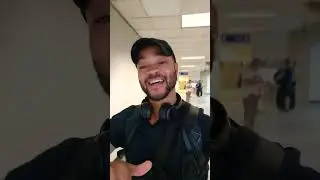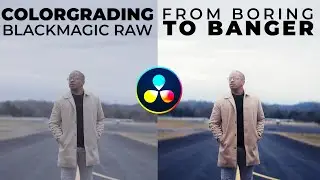5 TIME SAVING Tips | Davinci Resolve 18 Tutorial
In this Davinci Resolve 18 tutorial we go over 5 time saving tips and tricks. When learning how to use davinci resolve 18 these tips will help you speed up your workflow to edit faster and not waste time overall. This is a Davinci Resolve tutorial for beginners and very easy to follow even if you just started your journey with Davinci Resolve 18.
Download Modern Title Animations & Preset Packs For Davinci Resolve @ https://www.themodernfilmmaker.com/shop
00:00 - Intro
00:30 - Speed Up Playback
01:25 - Copy Video Clip Attributes
03:30 - Change Default Audio Fade Type
04:36 - Sync Audio & Video In Timeline
05:43 - Access Multiple Timelines Fast
My Gear:
Mouse & Keyboard - https://amzn.to/2VCpTg3
Headphones - https://amzn.to/3lKVXJC
Monitor - https://amzn.to/3fJPP0f
Camera - https://amzn.to/3yBkqEw
Key Light - https://amzn.to/3ApeE9O
Key Light Umbrella - https://amzn.to/2VBC78r
Light Stand - https://amzn.to/2U85cbm
Back Light - https://amzn.to/3lLjzNV
Audio Interface - https://amzn.to/3AtWiEF
Microphone - https://amzn.to/3s5LKIS
Microphone Recorder - https://amzn.to/3fIVqUH
#DavinciResolve18 #HowToUseDavinciResolve #TheModernFilmmaker
The Modern Filmmaker | How To Use Davinci Resolve 18 | Davinci Resolve Shortcuts | Davinci Resolve 18 Tutorial For Beginners | Blackmagic Design | Davinci Resolve Tutorial