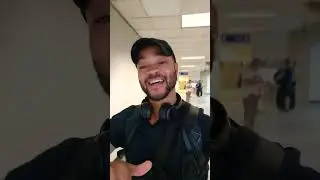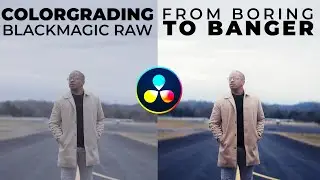How To Create ANY Logo In Davinci Resolve 18
In this Davinci Resolve tutorial we go over how to create any logo in Davinci Resolve 18. With these techniques you can re-create logos to gain more control over quality, color and animations. We will dive by recreating a simple Pepsi logo then learn a lot more techniques recreating the original Adidas logo and adding animation along the way.
DOWNLOAD Modern Title Animations & Preset Packs For Davinci Resolve @ https://www.themodernfilmmaker.com/shop
00:00 - Intro
00:28 - Import Reference Logo
00:57 - Making The Fusion Composition
01:20 - Creating A Background
02:06 - Adding Reference Logo
02:46 - About The Design
05:05 - Recreating Pepsi Logo
07:56 - Creating Custom Shapes
16:05 - Creating & Animating Adidas Logo
28:30 - Using Multiple Masks
34:30 - Tips for TEXT
My Gear:
Mouse & Keyboard - https://amzn.to/2VCpTg3
Headphones - https://amzn.to/3lKVXJC
Monitor - https://amzn.to/3fJPP0f
Camera - https://amzn.to/3yBkqEw
Key Light - https://amzn.to/3ApeE9O
Key Light Umbrella - https://amzn.to/2VBC78r
Light Stand - https://amzn.to/2U85cbm
Back Light - https://amzn.to/3lLjzNV
Audio Interface - https://amzn.to/3AtWiEF
Microphone - https://amzn.to/3s5LKIS
Microphone Recorder - https://amzn.to/3fIVqUH
#DavinciResolve18 #DavinciResolveFusion #DavinciResolvelogo
The Modern Filmmaker | Davinci Resolve 18 Logo | Davinci 18 | Davinci Resolve Tutorial For Designers | Blackmagic Design | Davinci Resolve Tutorial | Davinci Resolve 18 Fusion Tutorial | Recreate A logo in Davinci Resolve | davinci resolve 18 beta | davinci resolve fusion