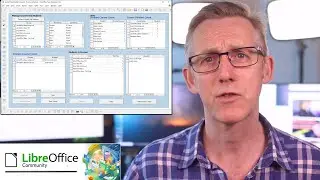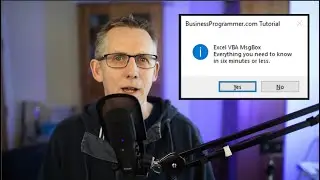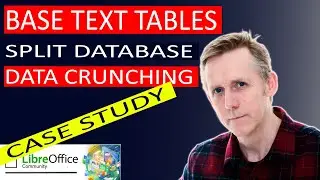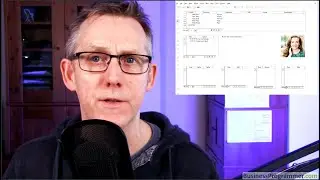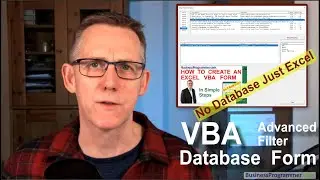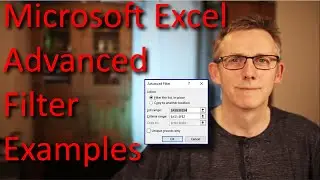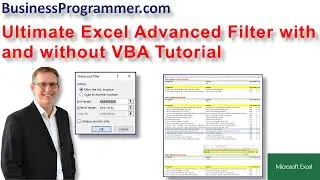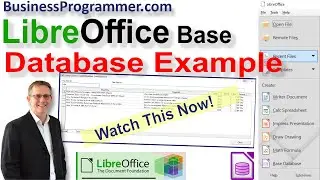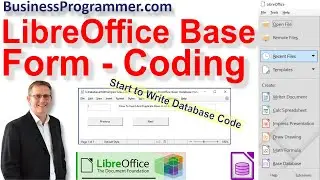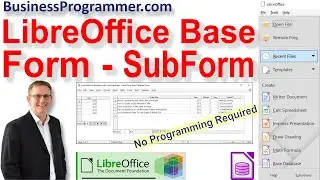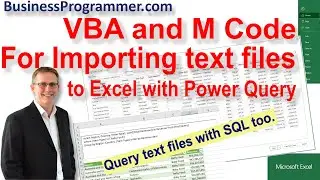LibreOffice Base How To Create A Database Table
This Open office database tutorial (In this case I use LibreOffice which is essentially the same - only a little better) explains how to make a table that will be used to import text file data into a database for further processing and normalization.
LibreOffice (Open Office) Base programming book with reviews (affiliate) https://amzn.to/35wqtuI
This tutorial specifically looks at just creating the table and then altering column (field) structure using SQL (structured query language).
It also highlights some traps that can catch out beginners when they start using Base for business programming.
LibreOffice is an excellent option for people using Mac computers who want a database for small projects or business programming or prototyping.
☕
If you found this tutorial helpful consider supporting this channel with a steaming hot cup of coffee... https://buymeacoffee.com/seanjohnson
☕
Find out more at
https://www.businessprogrammer.com/ma...
Users of PC's have the option of using Microsoft access but no such option exists on the mac or linux.
LibreOffice fills that void in an excellent manner and it's free which is a massive bonus.
Video Production
===============
Sony Camera: https://amzn.to/3mqyqfu
Elgato HDMI Stream Capture: https://amzn.to/2Yfyrum
Microphones
---------------
Screen Casting: https://amzn.to/3a2TnHN
Microphone and Arm : https://amzn.to/3iwvL2S
Talking To Camera: https://amzn.to/3FqXI6b
Video Kit
-------------
Lights
Elgato video Lights: https://amzn.to/3sSK3xg
Background Light: https://amzn.to/3uTXyPh
Note Taking
--------------
Rocketbook reusable notebook https://amzn.to/3sSK3xg
#libreoffice #openoffice
DISCLAIMER: This video and description contain affiliate links, this means if you click on one of the product links, I’ll receive a small commission.