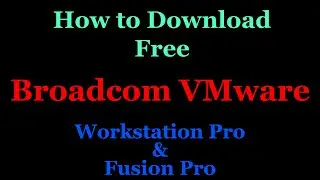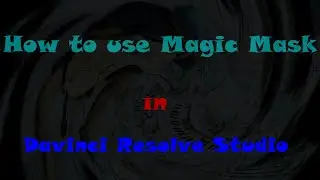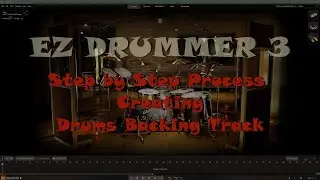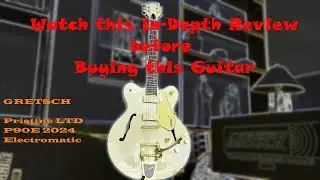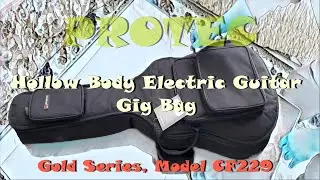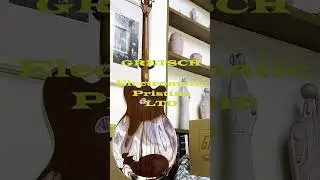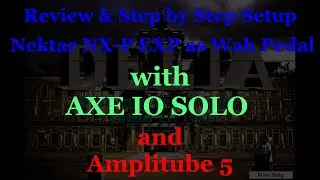Step by Step Configuration of SQL Server HTTP Merge Replication
Module 8: Implementing Replication
OverviewMany scenarios require data to be distributed and more easily available to users.Microsoft SQL Server replication allows for autonomy between sites by periodically replicating changes. Systems that require instantaneous updates should implement distributed transactions.
With so many issues i’ve experienced configuring SQL Server HTTP Merge Replication, now I understand, why you hardly see, any Youtube video regarding this type of replication.The main issue here is Web Synchronization Wizard, it has so many problems configuring new Virtual Directory. So to get this up and running I configured a new virtual directory, manually on the IIS server then used the Web synchronization Wizard to complete the process.
So much for my crying and moaning, watch the video to see how I did it.
Lesson 3: Implementing Replication in Some Common Scenarios
a. Server-to-Server Replication
b. Server-to-Client Replication
c. Peer-to-Peer Replication
d. Oracle Publishing
e. HTTP Merge Replication
a. Server-to-Server Replication Scenarios
1. Integrating Data from Multiple Sites
2. Integrating heterogeneous data
3. Offloading batch processing
4. Data warehousing and reporting
5. Improving scalability and availability
b. Server-to-Client Replication Scenarios
1. Exchanging data with mobile users
2. Consumer point of sale (POS) applications
3. Integrating data from multiple sites
c. Peer-to-Peer ReplicationAll servers participating in replication are both publishers and subscribers of the same publications. All participants start with identical copy of the data and articles being published. For this reason, all servers participating should have identical schemas. Peer to peer replication uses transactional replication; all data modifications are replicated and transaction processed on every server in the replication topology. To avoid having a single point of failure, servers should not share the same distributor.
d. Oracle PublishingYou can use Oracle Publishing from SQL Server to publish data from Oracle. You can use SQL Server Management Studio to configure and administer Oracle Publishing but will require licensed Oracle client software to enable connecting to the Oracle database from the SQL Server Distributor server.
e. HTTP Merge ReplicationHTTP replication uses IIS to transfer data between the publisher and the subscriber. Subscribers connect to a URL on your Web server using authentication parameters configured in the subscription. Messages sent between the subscribers are packaged as XML and can be encrypted using SSL for security purposes. IIS communicates with the publisher in binary format over a TCP/IP network connection.
Replication is usually initialized at a subscriber by a snapshot generated at the publisher and transferred to the subscriber. When web synchronization is used the snapshot is delivered as file attachment over HTTP. Because HTTP is a technology for merge replication, update can be made to rows on both the publisher and subscriber. However, because the publisher cannot know when a subscriber will be available, the merge agent runs on the subscriber and only pull subscription can be configured. As with the standard merge replication, you can configure synchronization to run continuously, following a schedule or on demand.