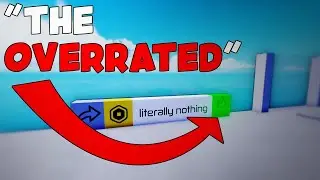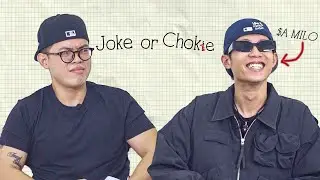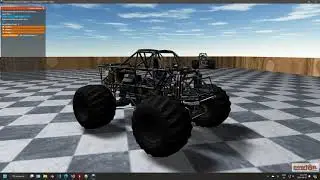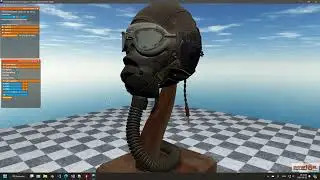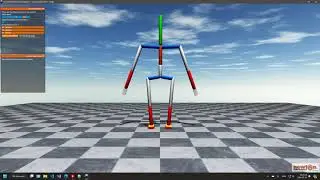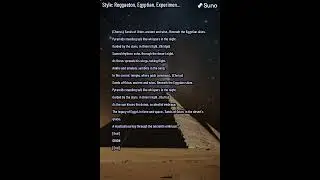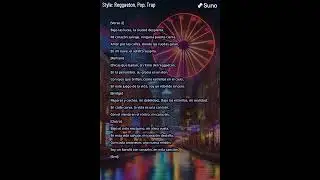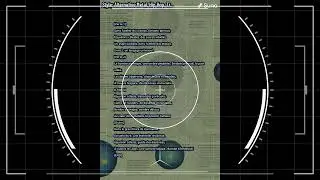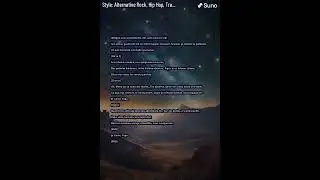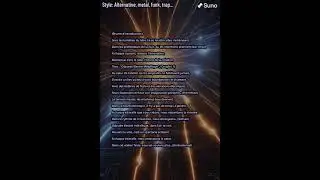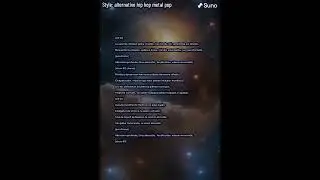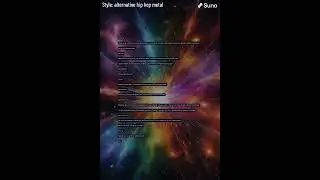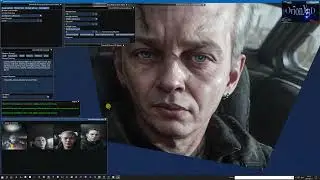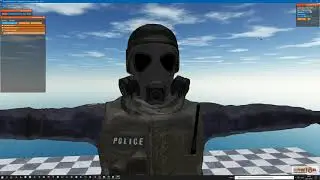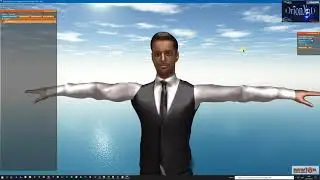Comfyui - Tutorial Beginner Medium Masking + Flux schnell + SD1.5 + Flux Dev + IPA FaceSwap mask +
This tutorial demonstrates how to mix multiple models and use the bridge preview node to edit images with masks in real-time. I show how to apply a face with a mask and how to fix spandrels on a man's body or nipples on a woman's body. It's easy to add or fix other parts as well. I also show how to use an inverted mask to preserve the modified part during the final image generation pass.
In the tutorial, I use Flux Schnell, SD1.5, and Flux Dev, but you can use other models as well. You can add multiple passes with masks, depending on the final image result you're aiming for. It might seem complex at first, but once you understand the process, creating custom constructions with masks in real-time becomes easy. You can also use boolean nodes with latent or image inputs to choose between using a mask or not by simply clicking yes or no.
I might create another tutorial later to explore more ideas with logic nodes.
If you don't need to swap the face, you can avoid the ipa parts and keep the node construction very simple.
Exemple if you only need to add a cat in the scene or a bird on a shoulder you don't need the ipa parts.
Music:
• Celtic, Medieval, Tavern Music - (non...
Thanks.