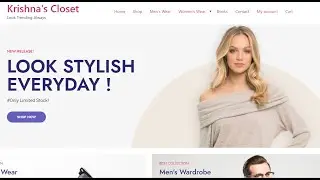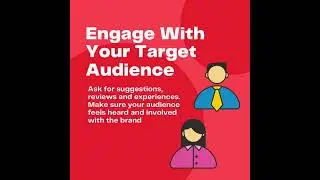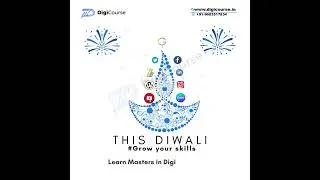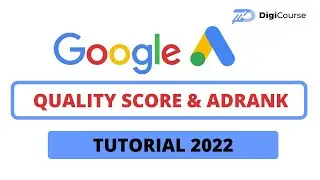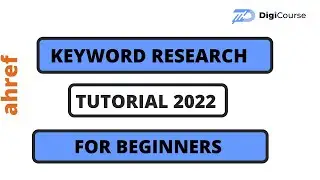How to create Google Shopping Ads complete guide 2021|Google Merchant Centre Tutorial
In this video, I'm going to show you how to create Shopping Ads using Google Adwords and Google Merchant Centre, How Google Shopping Ads works, and its main principle
⏩My videos
🔹Google Ads Complete Course Playlist • Google Ads complete Course 2021
Okay! now let us see what are the things I have explained in this video
Google Shopping Ads will appear on the top of SERP, It works based on Product category, Shopping ads can be used by e-commerce websites that have some products to sell, not service-oriented websites, whereas search network is useful for service-based websites, even E-commerce websites also can use search network but it doesn't give as much as results that shopping ads do
Now the first thing is to create a Google Merchant Centre account with all details consisting of Business name, Time Zone, and Country, then Setup Shipping Service(Shipping locations, Shipping price, and shipping rates according to the category
Then give business information like Business Name, Address, and contact details
The second most thing is to create a Product feed using Google Spread Sheets(Product ID, Title, Description, Condition, Availability, Price, Brand and Google Product Category
Here the most important thing is Google Product Category, Your complete Google Shopping Ads works based on your Google Product Category(Ad will appear for the one who searches for the product in the category ) Fing Perfect category for Your products https://www.google.com/basepages/prod...
Then next step is to connect your merchant center account to Google Ads, Open your Google Ads account and copy the ID of the ad and paste in linked accounts of Google Merchant center, thereby both of your Google Ads and Merchant Centre gets linked
Now start creating Campaigns using Google Ads likewise we create a search network and give bidding amount and create Adgroups, then your ad will start running
If you haven't claimed the website URL in Google Merchant Centre then your ad will not run, make sure that you claim that and run ads
If you are looking for Online Digital Marketing Training visit our website http://digicourse.in/
we will cover 20 modules like Webdesign, SEO, Google Ads, Email Marketing, Social media marketing, Social media optimization, etc
Follow me on 🔻☑️
Follow me on Twitter / krishapriya123
Follow me on Linked in / krishnapr. .
Follow Me On Facebook / digitalkrish
🔸 thanks for watching
🔹 please do subscribe






![[REMAKE] Work Out - J. Cole - [FREE FLP]](https://images.videosashka.com/watch/POi4OadmGa0)