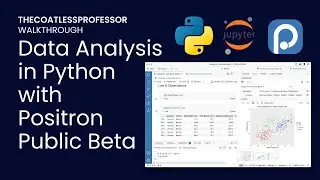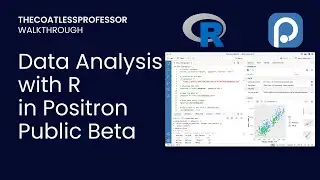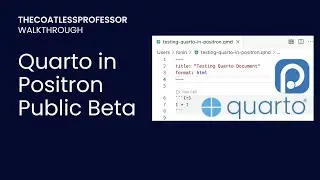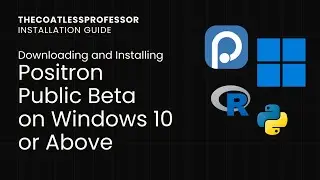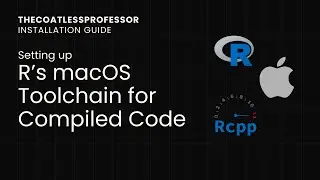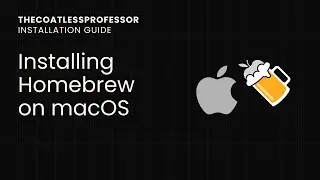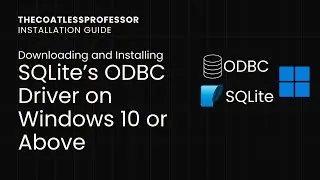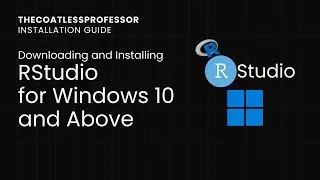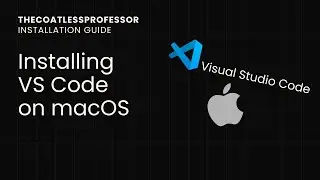Downloading and Installing RStudio by Posit on macOS for both Intel and arm64-based macs
Summary
Open Web Browser and go to:
https://www.posit.co/
Select "Download RStudio" on the top right
On the next page, press "Download RStudio"
Finally, press:
"Download RStudio Desktop for Mac"
Double-click installer to open.
Then, drag the RStudio icon into the application folder.
Website:
https://thecoatlessprofessor.com/