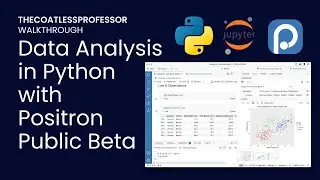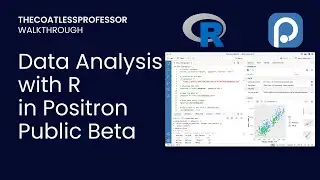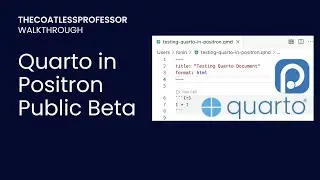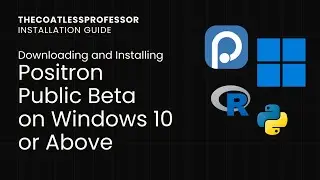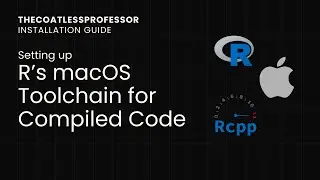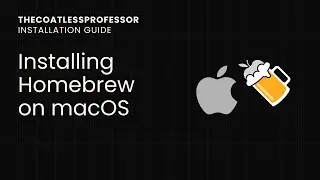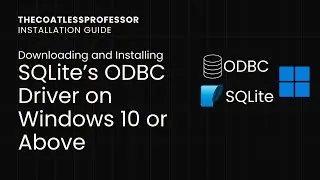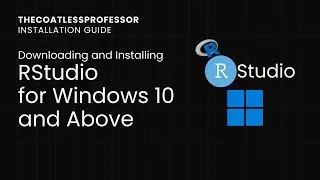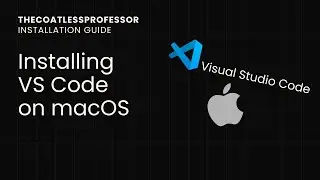Downloading and Installing Miniconda3 with Python 3.9 on Windows 10
Summary
Open Web Browser
Go to https://docs.conda.io/en/latest/minic...
Select “Miniconda3 Windows 64-bit”
Once down downloading, open the installer by clicking on it in the lower left corner.
Follow Installer Prompts
Make sure to select "Add Miniconda3 to my PATH environment variable."
Once done, verify installation by opening Command Prompt in the lower-left hand Windows search area by typing:
cmd
In Command Prompt, type:
conda
Finally, ensure all packages are up-to-date with:
conda update -n base -c defaults conda