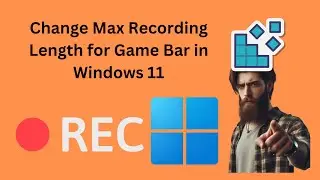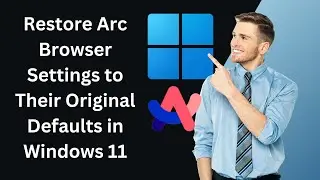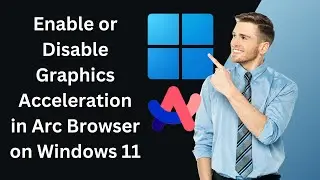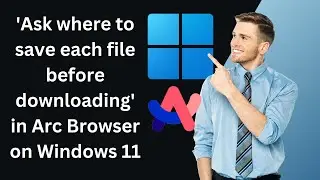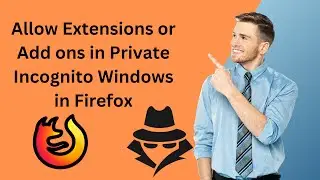How to Find your Product Key in Windows 11 or 10 without Software?
How to Find your Product Key in Windows 11 or 10 without Software?
There are several product key finder software available for Windows 11 and 10. There is nothing wrong with these freeware tools, but not all Windows users want to use a third-party tool. This gearupwindows article will guide you on finding the product (activation) keys from installed Windows 11/10 computers using the command prompt, Registry Editor and Powershell. Microsoft uses a product key to verify the authenticity of a Windows license.
Command Prompt:-
powershell “(Get-WmiObject -query ‘select * from SoftwareLicensingService’).OA3xOriginalProductKey”
wmic path softwarelicensingservice get OA3xOriginalProductKey
PowerShell:-
PowerShell “(Get-WmiObject -query ‘select * from SoftwareLicensingService’).OA3xOriginalProductKey"
Get-Wmiobject SoftwareLicensingService | Select OA3xOriginalProductKey
Registry Path:-
Computer\HKEY_LOCAL_MACHINE\SOFTWARE\Microsoft\Windows NT\CurrentVersion\SoftwareProtectionPlatform
My channel: @gearupwindows
#gearupwindows #windows #windows11 #windows10 #productkey