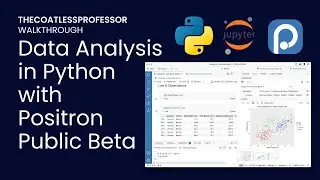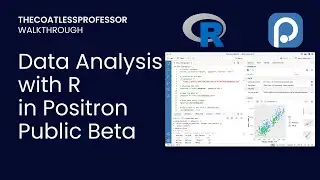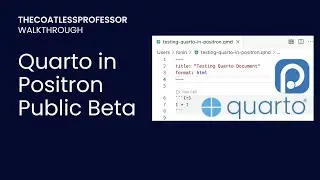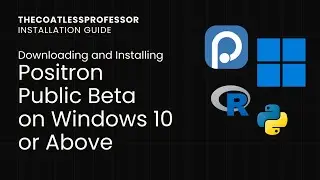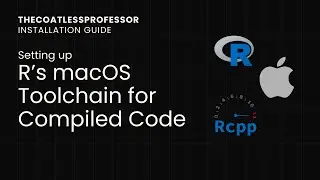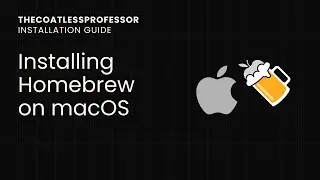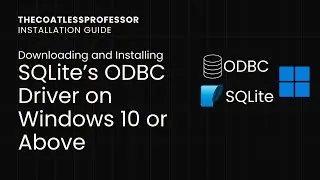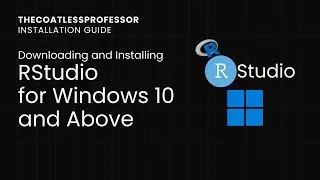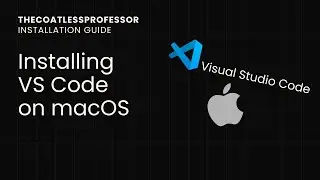Connecting to the Hardware Learning Accelerated Cluster (HAL) on Windows using PuTTY
Summary
We opened PuTTY app using the lower left handside search bar and typing:
putty
Next, we setup a saved session to connect into the HAL cluster using:
[email protected]
where "ncsa-username" is your own NCSA username.
We pressed "open" to launch the connection.
Then, we typed our NCSA password and accepted a DUO mobile push to our smartphones.
Note: You only need to step through these steps once to access HAL's OnDemand Web Browser Interface!