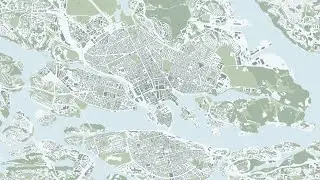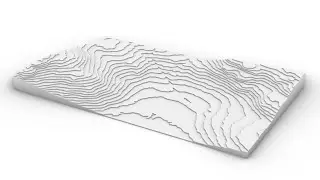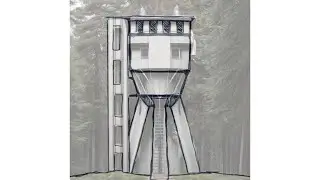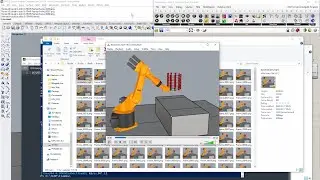Tutorial – Export to Unreal Engine from Rhino 6 via Blender
The following is a suggestion of a general workflow going from Rhino 6 via Blender 2.91 to Unreal Engine 4.26, covering every step along the way, from meshing, material slots handling, UV mapping, and material assignment.
To mitigate the somewhat phlegmatic tempo of the tutorial, a playback speed of 1.5 is advised.
Timestamps:
0:00 Intro and timelapse of Turning Torso template creation
1:02 Rhino – The logic behind the layer hierarchy
4:21 Rhino – Layer assignment of breps
6:36 (Grasshopper – Overview of utilized plugins)
7:55 Grasshopper – Creation of definition for meshing of breps while retaining layer hierarchy
17:24 Rhino – Verifying of adequate smoothness of segmented edges for the silhouette
18:28 Rhino – Defining material slots by assigning mesh parts to sublayers
23:22 Rhino – Assigning unique colours to material sublayer instances
24:26 Rhino – Exporting the mesh in OBJ format
26:14 (Blender – Clearing the custom default Blender scene)
27:08 Blender – Setting up Blender units settings
27:52 Blender – Importing the mesh
28:35 Blender – Verifying the orientation of normal directions
32:35 Blender – Scaling the mesh and adjusting viewport clipping distances
34:10 Blender – Applying the transformation matrix and the consequences of not doing it
36:31 Blender & Rhino – Manually renaming material slots to original material sublayer names
37:41 Blender – Setting up Auto Smooth for normal directions, improving the shading of the mesh
39:03 Blender – Using Limited Dissolve (and ngons) to allow for a more optimized triangulation
43:06 Blender – Fixing inadequate topology by manually remodelling with Extrude
45:29 Blender – How to avoid Z-fighting (and the provoking of it)
47:53 Blender – Using Weighted Normal to fine-tune the normal shading of the mesh
50:20 Blender – Introduction to UV Mapping and Texture Coordinates
51:29 Blender – Setting up the UV Editing workspace
52:13 Blender – Selecting edges to be marked as UV island seams
53:23 Blender – The mandatory sharpness and seamness of split edges
54:12 Blender – High-poly to low-poly baking workflow vs. real-world scale tiling texture workflow
56:26 Blender – Refining the selection of edges marked as UV island seams
1:02:08 Blender – Adding seams on self-continuous mesh parts to physically allow unwrapping
1:04:05 Blender – Unwrapping methods: Conformal vs. Angle Based
1:05:03 Blender – Creating a UV grid texture and assigning it as a placeholder for all material slots
1:08:23 Blender – Unwrapping the mesh (plus fixing backwards-facing faces with mirrored UVs)
1:22:00 Blender – Use Average Islands Scale to achieve a uniform UV texel density
1:23:38 Blender – Anchoring the UV texel density to a given real-world scale
1:30:59 Blender – Mitigating float precision errors by centering UV islands to UV 0–1 space
1:33:18 Blender – Exporting the mesh in FBX format
1:35:09 UE4 – Licence considerations and creating a project from template
1:38:15 UE4 – Setting up folder hierarchy and importing the mesh
1:47:28 UE4 – Fixing of UV precision errors
1:50:14 UE4 – Placing the static mesh in the level
1:51:49 UE4 – Changing the locale for decimal point instead of comma
1:52:39 UE4 – Defining provisional materials
1:56:16 UE4 – The consequence of coplanar faces (Z-fighting)
1:57:37 UE4 – Repositioning the Player start position, and testing Play
2:02:19 UE4 – Taking a High Resolution Screenshot
2:02:57 UE4 & Bridge – Importing, tweaking and assigning Megascans materials
2:21:40 UE4 – Creating a separate copy of an existing material, and tweaking it
2:26:55 UE4 – Final state and outro
Tutorial assets:
https://drive.google.com/drive/folder...
Download links:
Elefront (Grasshopper plugin) – https://www.food4rhino.com/app/elefront
Human (Grasshopper plugin) – https://www.food4rhino.com/app/human
Blender – https://www.blender.org/download/
Unreal Engine (via Epic Games Launcher) – https://www.unrealengine.com/download
Quixel Bridge – https://quixel.com/bridge
Disclaimer:
There are some instances where "topography" is uttered, when it is very clear that it is topology which is referred to. The window surfaces are in fact topologically connected to the facade elements in Rhino, but we treat them as separate due to possible seams not jeopardizing the silhouette. Neighbouring faces are referred to as "neighbouring meshes" in one instance. The Select Linked command in Blender is consistently, and slightly erroneously, uttered as "Select Link". OpenEXR is actually a 32-bit format in its FULL precision form, even though the 16-bit HALF format is what Quixel supplies. "Animation" is heard uttered instead of simulation. There might be more inaccuracies mistakenly stated in this first video tutorial attempt of ours, and if you identify any significant error, please tell us in the comments.










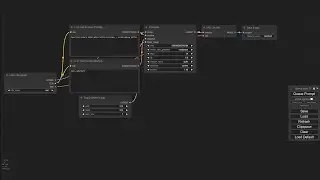
![Tutorial – How to find the best free Digital Elevation Model for use in QGIS as a heightmap [GLO-30]](https://images.videosashka.com/watch/nHV8sW2BUhQ)