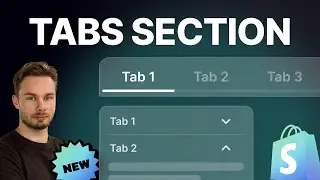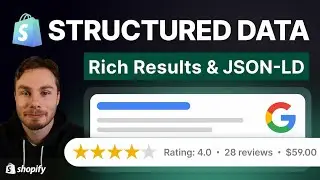Shopify Images Tutorial for Speed & SEO
Compress your images with Crush Pics: https://tinyurl.com/2s47hytd
The easiest way to speed up your Shopify store is to optimize and compress your images! This is a complete guide to image formats, image sizes, image compression and image SEO for Shopify.
===== Links mentioned in video =====
Crush Pics: https://tinyurl.com/2s47hytd
Squoosh: https://squoosh.app/
TinyPNG: https://tinypng.com/
===== Related videos: =====
JPG vs PNG: • When To Use JPG vs PNG (For Websites)
===== Who am I? =====
Hey! My name is Eduard.
I teach the tech side of starting and running a Shopify store.
Im a professional web developer, but my goal is to make Shopify easy with simple and straight-to-the-point videos.
Visit my website for more useful resources: https://ed.codes
===== Check out my Shopify Add-ons =====
https://edcodes.gumroad.com/
Pre-built sections & features for Shopify 2.0 themes, often replacing the need for apps. Copy and paste the code into your theme.
===== Join "Shopify DIY" Community on Discord =====
Chat with me and other store owners and developers:
/ discord
===== Chapters =====
00:00 Intro
01:09 File sizes & goals
02:18 Image Dimensions (pixels)
03:41 JPG vs PNG
06:30 Manually Compressing Images one by one
07:56 Bulk Image Compression
11:36 Image SEO basics
13:31 Bulk Image SEO
14:51 Summary
#Shopify #SEO #pagespeed